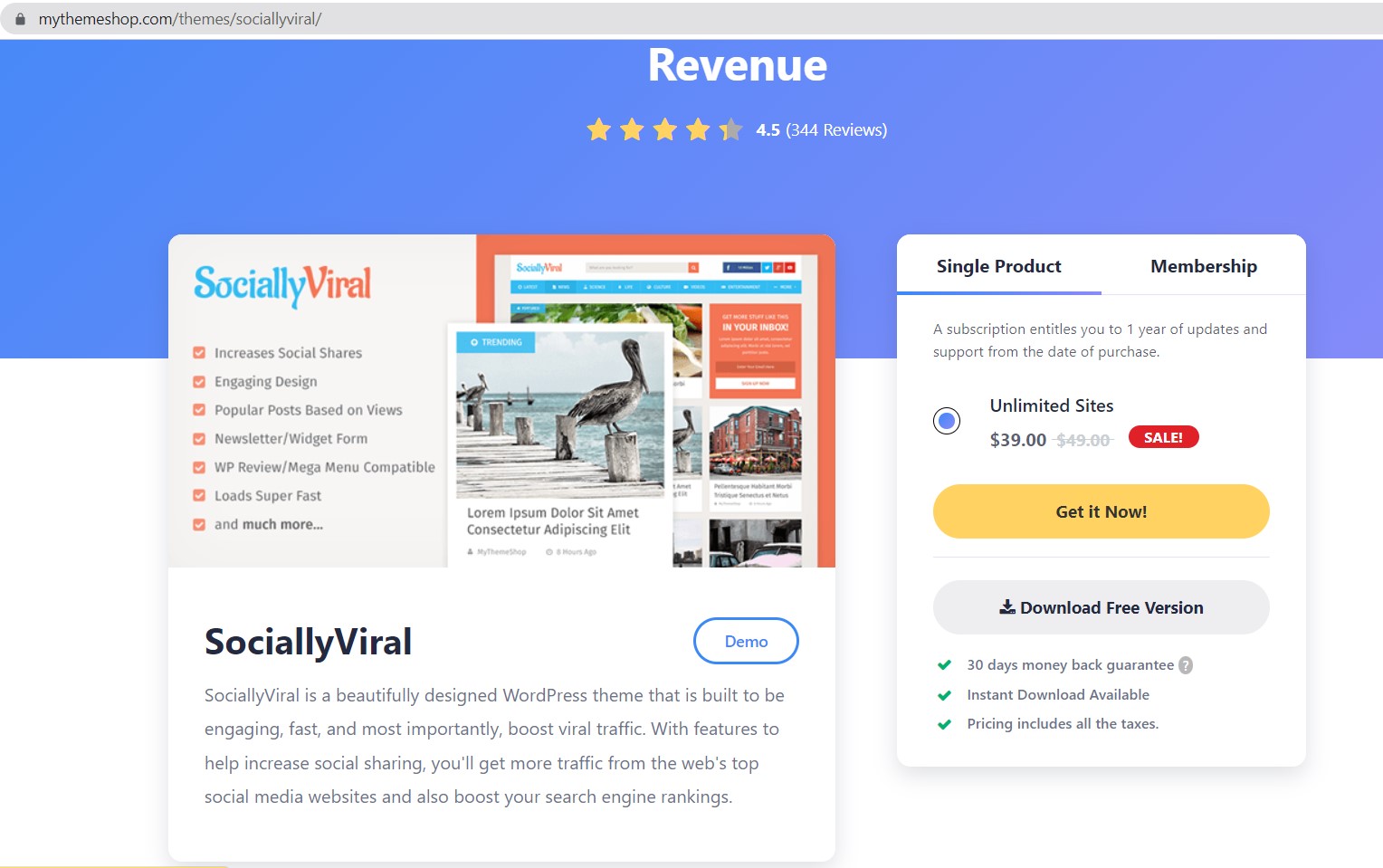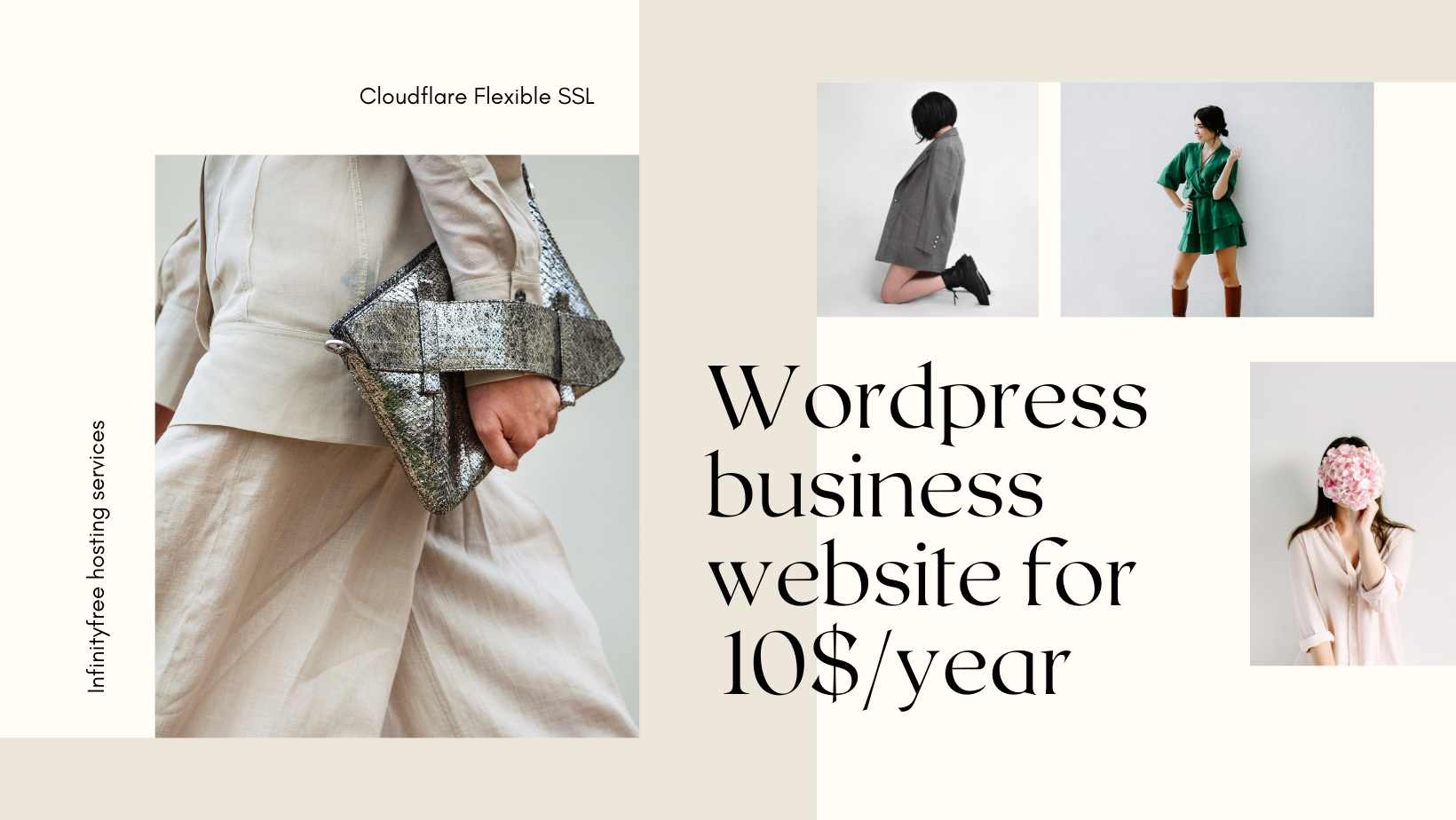
This tutorial is very useful for new beginners that want to build a rich content website without any fee except a domain name fee. This means you could start a business website with around $10/year only.
Free hosting with no ads? nothing is free only food in the trash, and free-hosting with full spam adverting is popular. But I choose infinityfree for a full free hosting, there’s no ads in frontend , so your website visitors don’t have to view any ads content ( except you placed the ads in your website later ). The limitation of hosting free storage is 5GB. I think you can start a small business wordpress , and with crowder traffic , you’ll need to purchase to a premium hosting service. All you need to prepare is a email to sign up for free hosting with infinityfree.
SSL certificate for free? the answer to this is: cloudflare. All you need is a email to sign up with cloudflare DNS services.
Build your wordpress website. A website with the SSL certificate is required for any personal information secure.
- Firstly , you need to update your domain name DNS to infinityfree dns servers: ns1.epizy.com
ns2.epizy.com . Then, go to open an account with infinityfree, and go to https://app.infinityfree.net/accounts to add your domain. - Secondly, install a wordpress script via: softaculous , remember that your wordpress site url must be : http:// .
- Thirdly, you need to update your domain DNS back to cloudflare DNS: abcy.ns.cloudflare.com abcz.ns.cloudflare.com , add your site to cloudflare and the SSL/TLS option must be flexible.
- Forth, back to your wordpress admin page, go to the Plugins, Add new plugin called Cloudflare Flexible SSL : https://wordpress.org/plugins/cloudflare-flexible-ssl/ .
- Lastly, Go to Cloudflare in Rules option : Create 2 Page rules : Just input your website URL: your-freewpsite.com/* and www.your-freewpsite.com/* , and pick a setting: Always Use HTTPS .
Now, your wordpress website is working with flexible SSL for free.