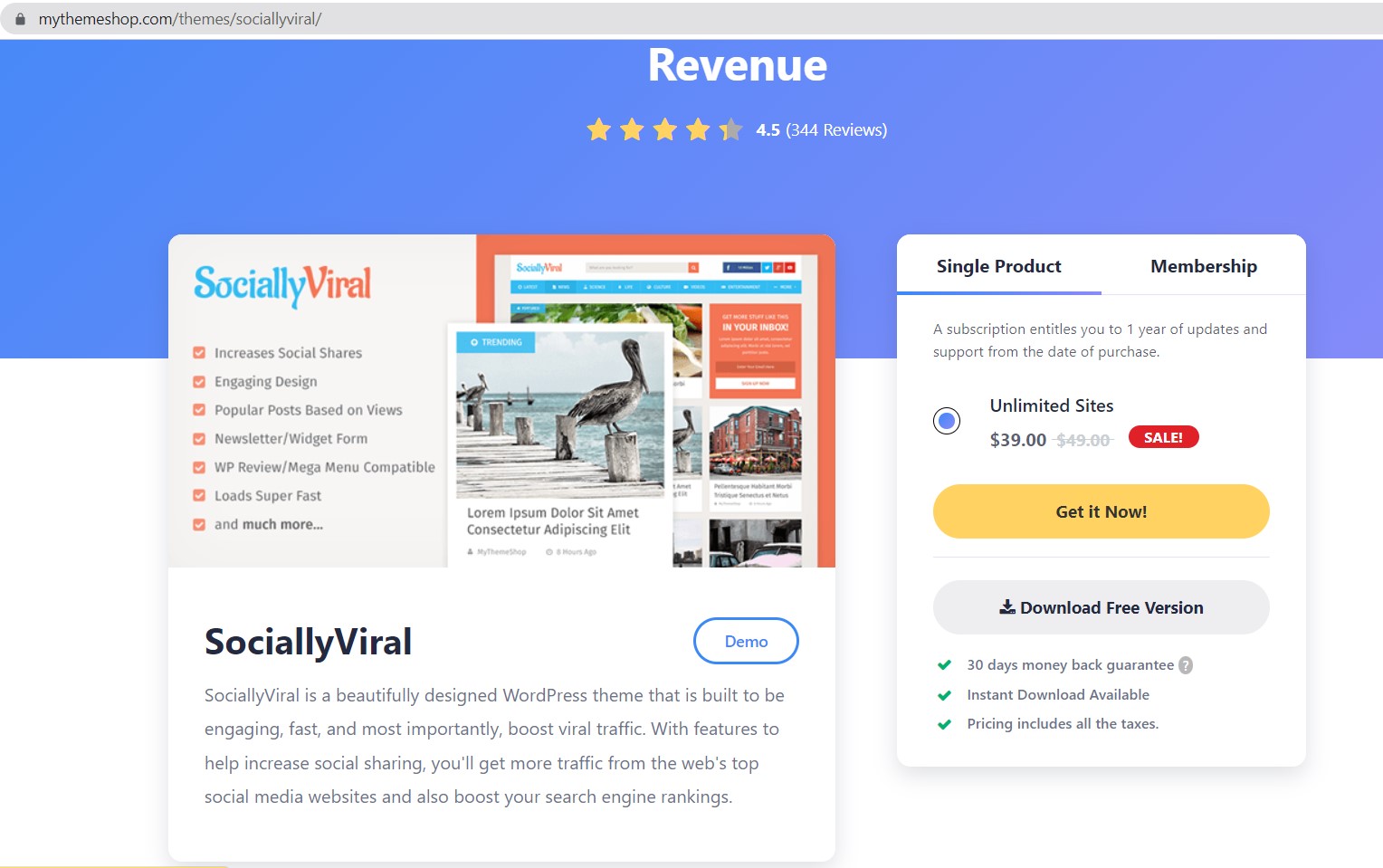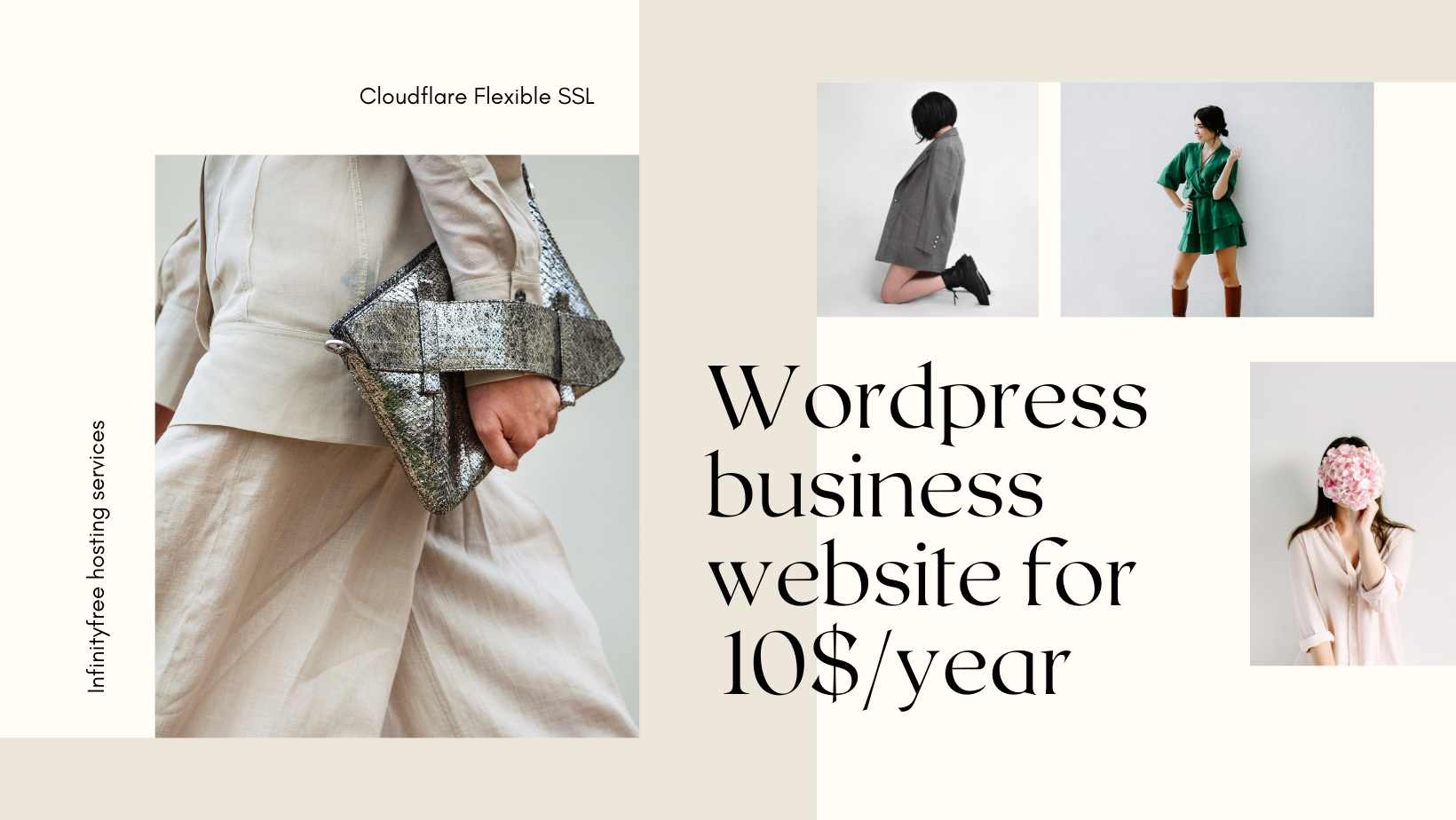If you’re on the way to POC new features of your website on localhost, of course the website base on wordpress . I bet that you’ll meet this error for sure: Failure: cURL error 60: SSL certificate problem: self signed certificate in cert
How to deal with this error. Just create a folder named “mu-plugins” under the wp-content/ folder. Then create a file named “disable-ssl-verification.php” with the following code:
<?php
/**
* Plugin Name: Disable SSL Verification
* Description: WordPress themes and plugin can't be updated when using a self-signed SSL certificate. This plugin disables SSL verification if the WordPress site is loaded using a <code>.test</code> domain.
* Version: 1.0.0
* Author: Ryan Sechrest
*/
if (!isset($_SERVER['SERVER_NAME'])) {
return;
}
if (!str_ends_with($_SERVER['SERVER_NAME'], '.test')) {
return;
}
add_filter('https_ssl_verify', '__return_false');Save and enjoy.