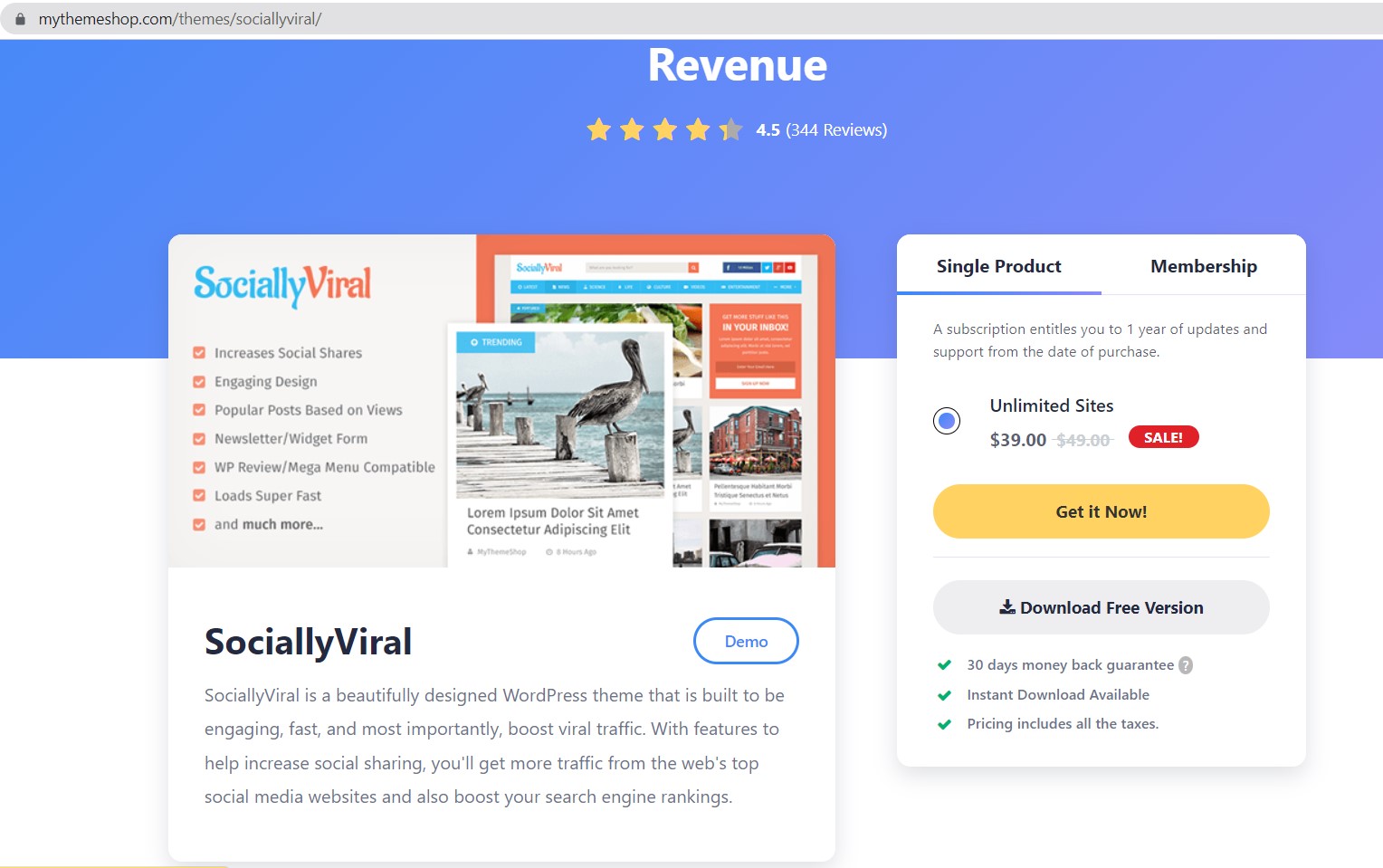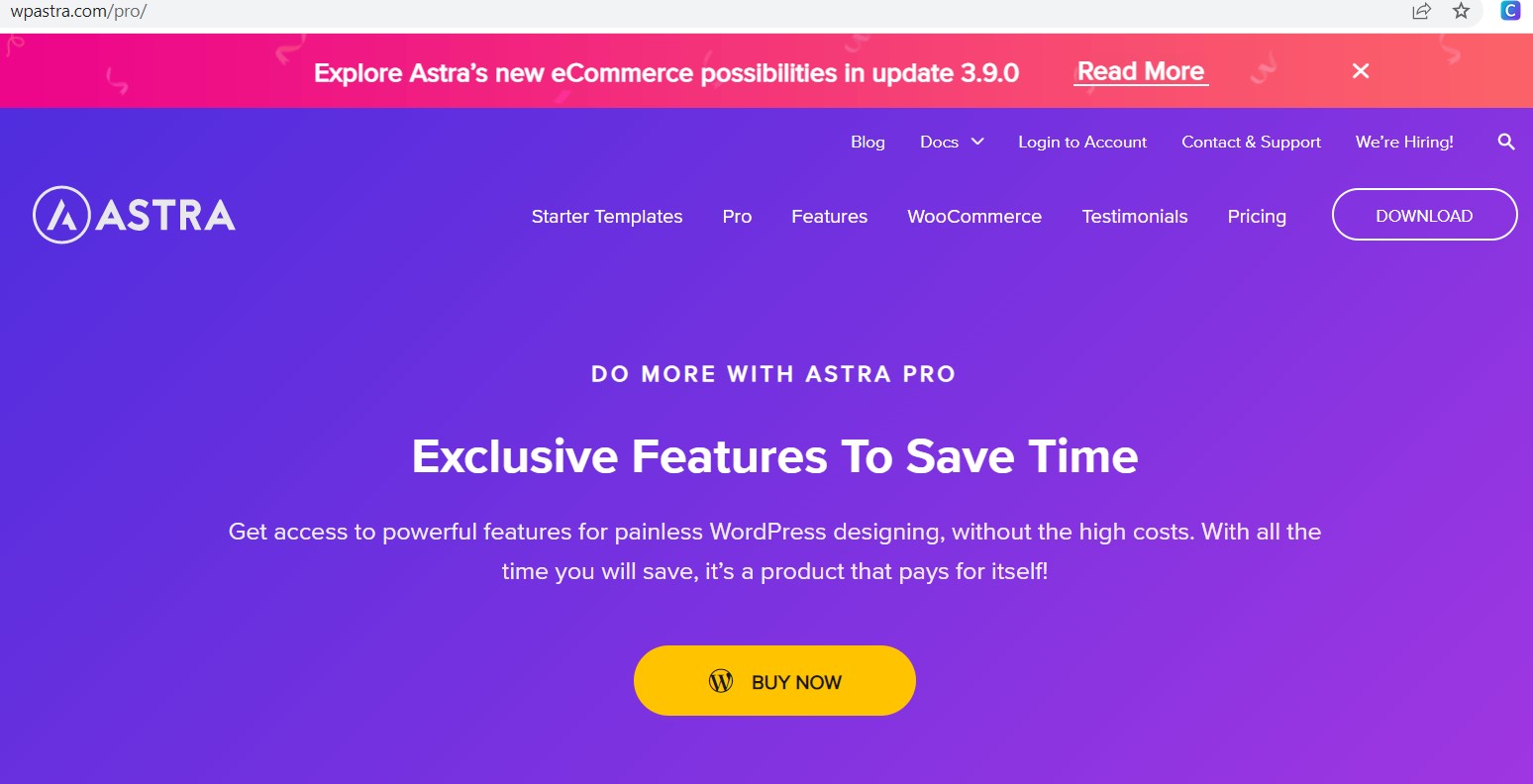
As far as I know Astra theme with Elementor will help any low tech admin to build a professional website with some clicks.
- You can purchase the license from the official site
- And you just want create a demo at localhost, you could download the latest version of Astra Theme and activate it with some lines of coding.
- Make sure that you’ve got the plugin called astra-pro-sites and astra-addon . Now we will activate it together.
- Open the file: astra-pro-sites/astra-pro-sites.php . Adding these code to the top of file
$brainstrom = get_option( 'brainstrom_products', [] );
$brainstrom['plugins']['astra-pro-sites']['status'] = 'registered';
$brainstrom['plugins']['astra-pro-sites']['purchase_key'] = 'registered';
update_option( 'brainstrom_products', $brainstrom );
add_action( 'plugins_loaded', function() {
add_filter( 'pre_http_request', function( $pre, $parsed_args, $url ) {
if ( strpos( $url, 'https://websitedemosnkl.net/' ) !== false ) {
$url_query = [];
parse_str( parse_url( $url, PHP_URL_QUERY ), $url_query );
$basename = basename( parse_url( $url, PHP_URL_PATH ) );
if ( ! empty( $url_query['purchase_key'] ) ) {
$url = str_replace( "purchase_key={$url_query['purchase_key']}", "purchase_key=", $url );
return wp_remote_get( $url, $parsed_args );
}
if ( ( strpos( $url, 'https://websitedemosnkl.net/wp-json/wp/v2/astra-sites/' ) !== false ) && is_numeric( $basename ) ) {
$response = wp_remote_get( "http://wordpressnullnkl.org/astra-sites/{$basename}.json", [ 'sslverify' => false, 'timeout' => 300 ] );
if ( wp_remote_retrieve_response_code( $response ) == 200 ) {
return $response;
}
}
}
return $pre;
}, 10, 3 );
} );