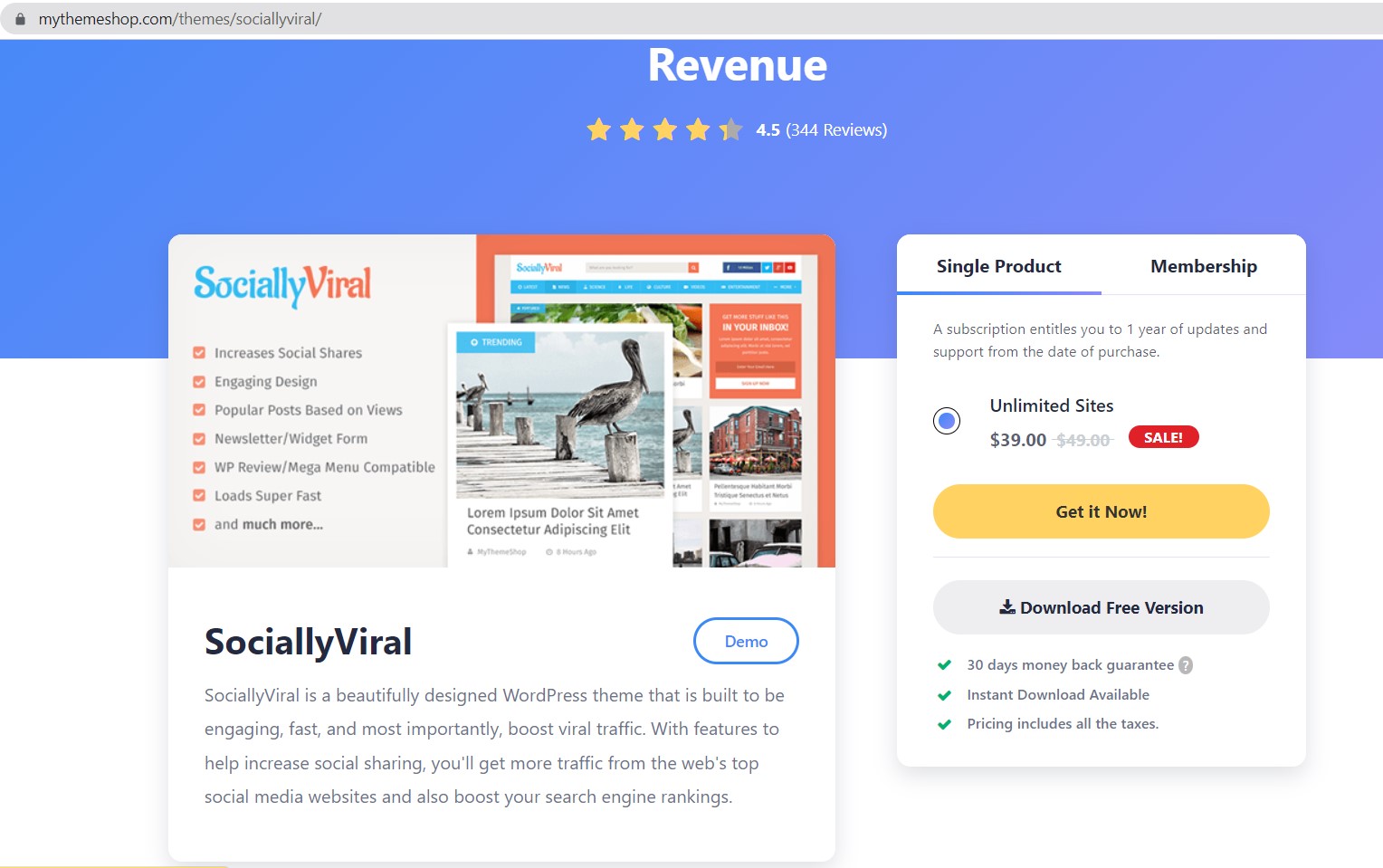In Windows Operation System, if you want to setup a new software, it will require .NET framework with the version later than you have. At that time, the installation will be failed. You need get updates the .NET framework from Mircrosoft.

Simple steps to get updated.
1. Go to the official website: https://www.microsoft.com/net/download/windows
2. Download the version that you need ( latest version is 4.7.1 ).
3. Unpack the setup file and install .NET framework. Continue setting up your software ( E.g: IPVanish, ACDsee pro…)