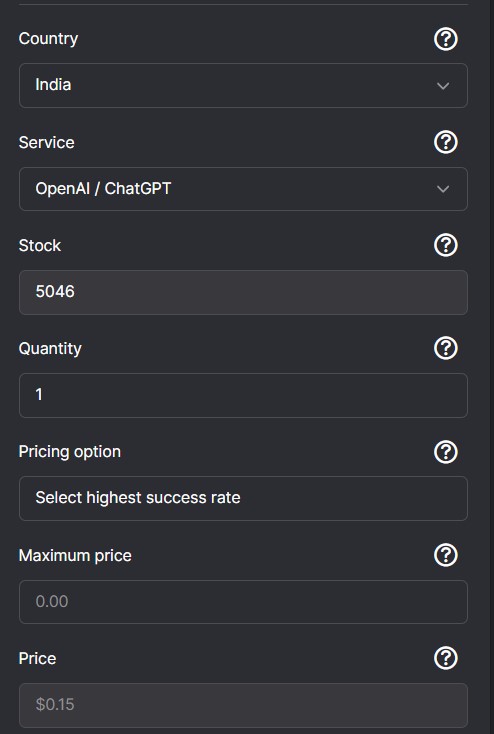The easy Solo mining Guide in 3 steps:
1) make a crebel.conf file:
Windows:
Make a new text file and name it crebel.conf
\AppData\Roaming\crebel\crebel.conf
ubuntu:
/.crebel/crebel.conf
2) write this in your crebel.conf file:
rpcallowip=127.0.0.1
rpcallowip=192.168.1.10
rpcallowip=192.168.1.11
rpcallowip=192.168.1.12
rpcpassword=password
rpcport=8012
rpcuser=rpcuser
server=1
3) Put this in your miner config file:
On the running wallet machine (Ipv4: 192.168.1.68) you just execute this mining command:
-o 127.0.0.1:8012 -u rpcuser -p password
check the mining information with Wallet console features:
getmininginfo
On the other machines in the same LAN network, you run this command:
-o 192.168.1.68:8012 -u rpcuser -p password
Just restart your wallet and start your miner!