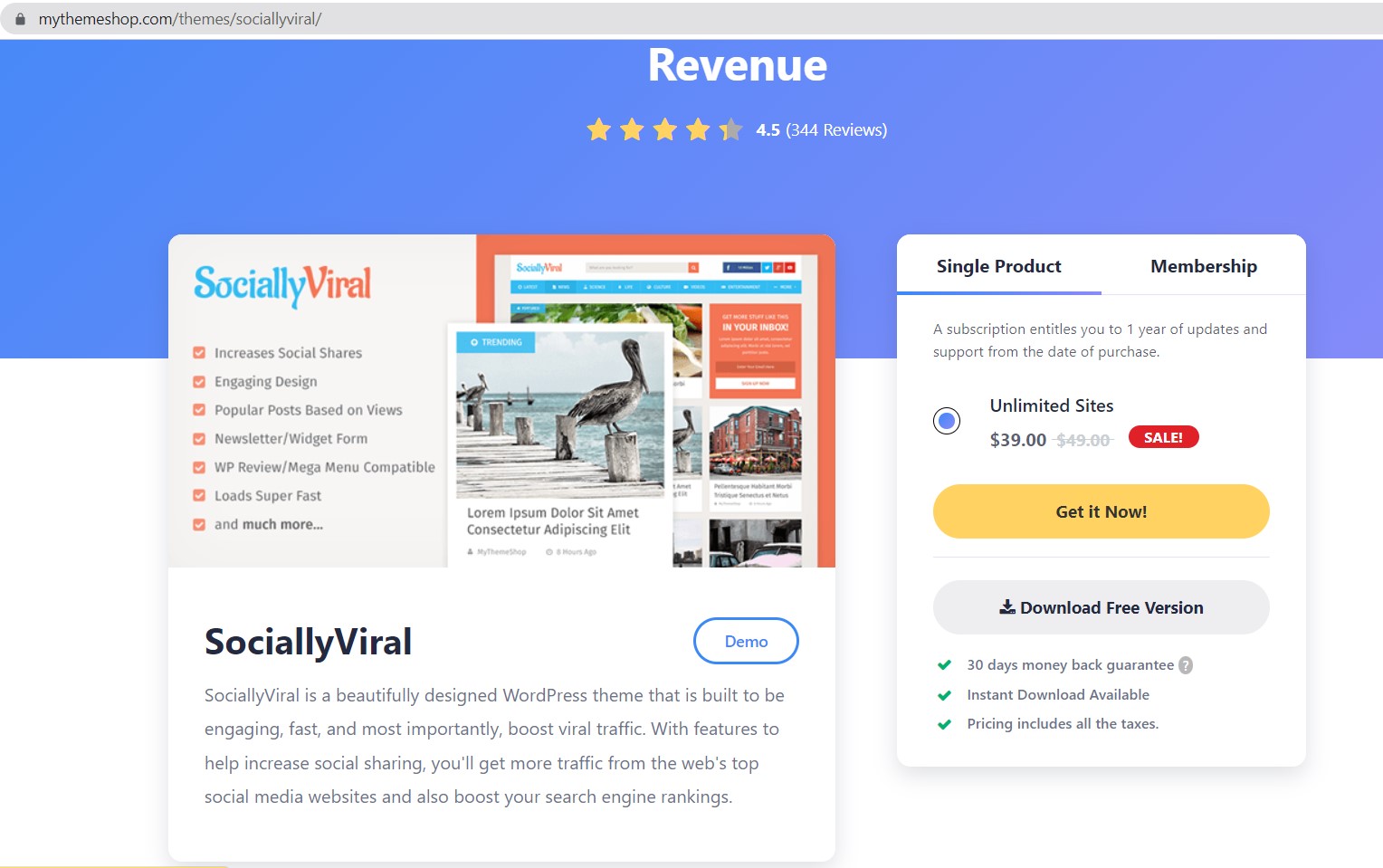How to compile qt wallet daemon on Ubuntu from DEV github source?
- Most important parts to your work are libs
sudo apt-get install build-essential libtool autotools-dev automake pkg-config libssl-dev libevent-dev bsdmainutils
sudo apt-get install libboost-system-dev libboost-filesystem-dev libboost-chrono-dev libboost-program-options-dev libboost-test-dev libboost-thread-dev
sudo apt-get install software-properties-common
sudo add-apt-repository ppa:bitcoin/bitcoin
sudo apt-get update
sudo apt-get install libdb4.8-dev libdb4.8++-dev
sudo apt-get install libminiupnpc-dev
sudo apt-get install libzmq3-dev
2. Start to compile coind headless daemon
cd src/
mkdir -p obj/zerocoin
chmod +x leveldb/build_detect_platform
cd leveldb && make libleveldb.a libmemenv.a
cd ../
make -f makefile.unix
3. Create a wallet configuration file .
rpcuser=longcoinrpc
rpcpassword=8p5yonk7MAa77nrSTtm297Q79jiUxHgWQyX4ug2xLNio
rpcport=9911
rpcthreads=8
rpcallowip=127.0.0.1
# onlynet=ipv4
maxconnections=12
daemon=1
gen=0
4.Run daemon to sync
sudo ./longcoind
5. Some errors while compiling.
If you met these errors
“error: invalid application of ‘sizeof’ to incomplete type ‘boost::STATIC_ASSERTION_FAILURE<false>’”
Just go to edit the source file: src/rpcrawtransaction.cpp
Find this:
const CScriptID& hash = boost::get<const CScriptID&>(address);
Replace by:
const CScriptID& hash = boost::get<CScriptID>(address);