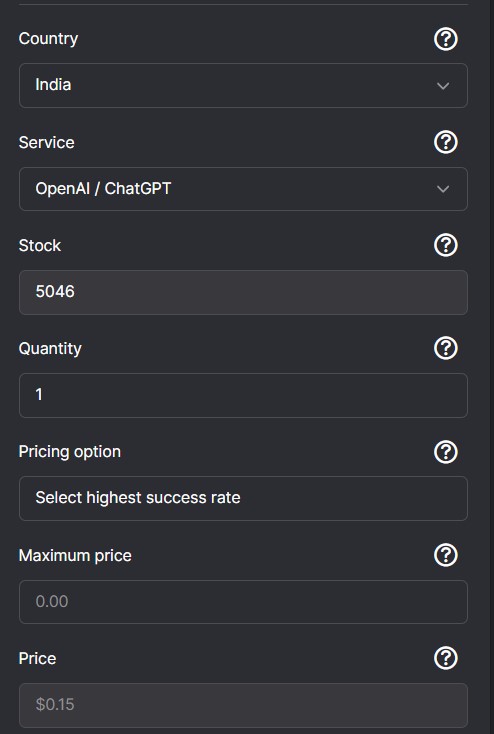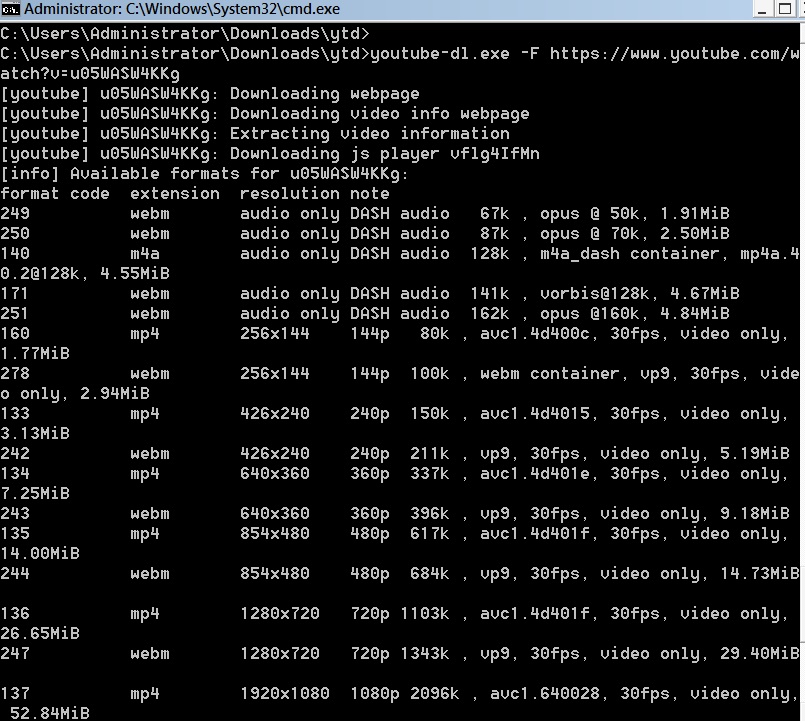
Why do I have to play music/videos/ movies offline ( without internet )?
It’s so easy to watch a video clip on youtube, facebook, vimeo with available Internet access ( 3G/4G/Fiber ).
But the videos on these websites are all free with so many advertising. Skip-able Ads and Forced Ads are so dangerous to your kids while she/he’s watching. I couldn’t control the adult contents in the ads.
If the internet connection has problem, this is why I sometimes save a offline version of my favorite videos.
How to download with highest quality of videos?
1.A free software called: Youtube-dl ( http://youtube-dl.org/ )
Download URL: youtube-dl.exe ( for windows OS )
FAQ: README.md
2. Copy the url that’ll be download for offline playback: E.g: https://www.youtube.com/watch?v=u05WASW4KKg
3. List all available format files of clips
# youtube-dl.exe – F https://www.youtube.com/watch?v=u05WASW4KKg
4. Download commands:
# youtube-dl.exe https://www.youtube.com/watch?v=rz4Pa9N5AXM
This will download clip with HD quality ( maximum 720p )
# youtube-dl.exe -f 246+140 https://www.youtube.com/watch?v=u05WASW4KKg
This will download clip with 4K quality
# youtube-dl.exe -f 137+140 https://www.youtube.com/watch?v=u05WASW4KKg
App will download clip with full HD (1080p) quality.
5. Enjoy and share this tutorial 🙂