
HLS H264 stream ( m3u8 ) is a very popular media type for streaming on the Internet.
How could I record/ save a video from a streaming website?
1. Open the web browser, I recommend Google Chome. Go to the website, and play the video.
2. Press F12, select Network tab, and search for “m3u8”.
3. Run FFMPEG with the following command:
ffmpeg -i "http://host/folder/file.m3u8" -bsf:a aac_adtstoasc -vcodec copy -c copy -crf 50 file.mp4


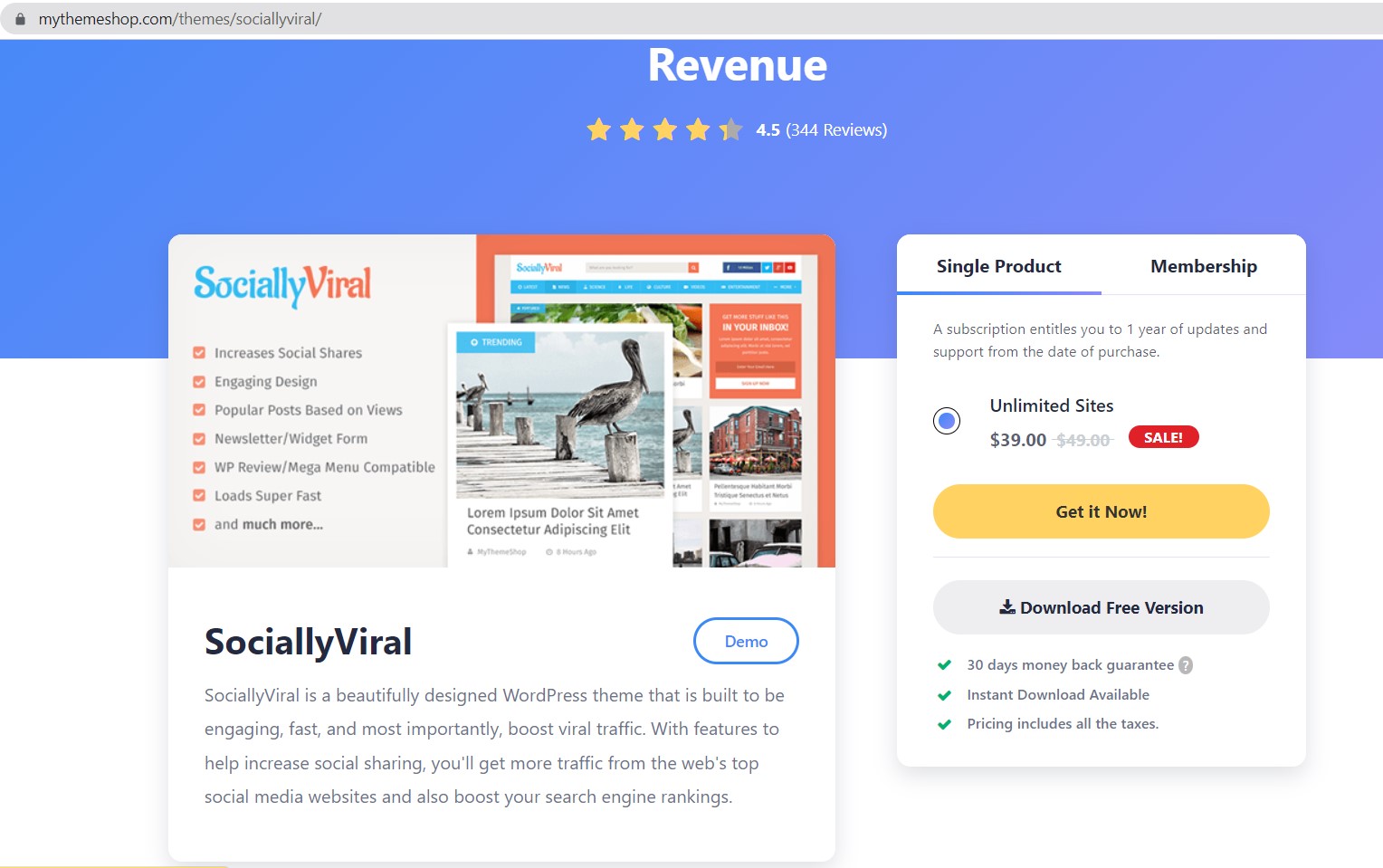

If you use the FFMPEG method with a continuous stream (such as a CNN stream) how can you force the recording to stop?
To stop recording a continuous stream ( such as a CNN, FOX Sport … etc ) , just use Ctrl + C . Make sure that: you’ve got your desired stream duration.