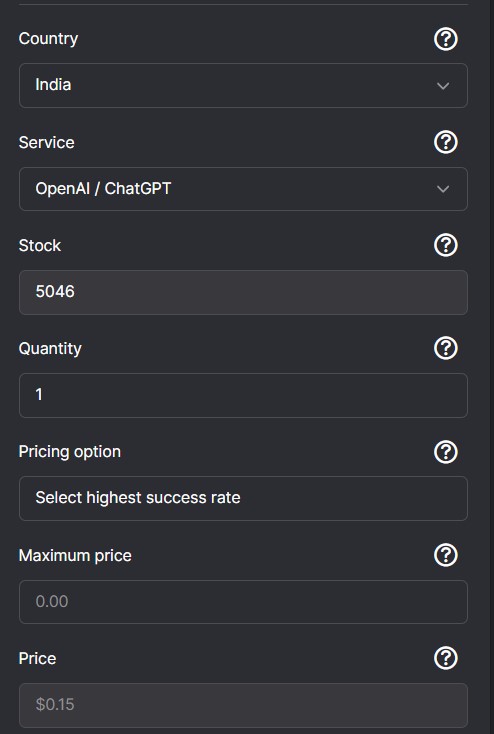My PC connected a secured Wi Fi Network with a password. But It’s such a long time for me to remember the password. How could I find the password by my connected PC ( Windows OS/ Mac OS / Linux OS)?
For Windows PC:
netsh wlan show profile name=nklong key=clear netsh wlan show profile name=nklong key=clear | findstr Key For Mac iOS:
security find-generic-password -wa labnol For Linux OS:
sudo cat /etc/NetworkManager/system-connections/nklong | grep psk=
sudo grep psk= /etc/NetworkManager/system-connections/*