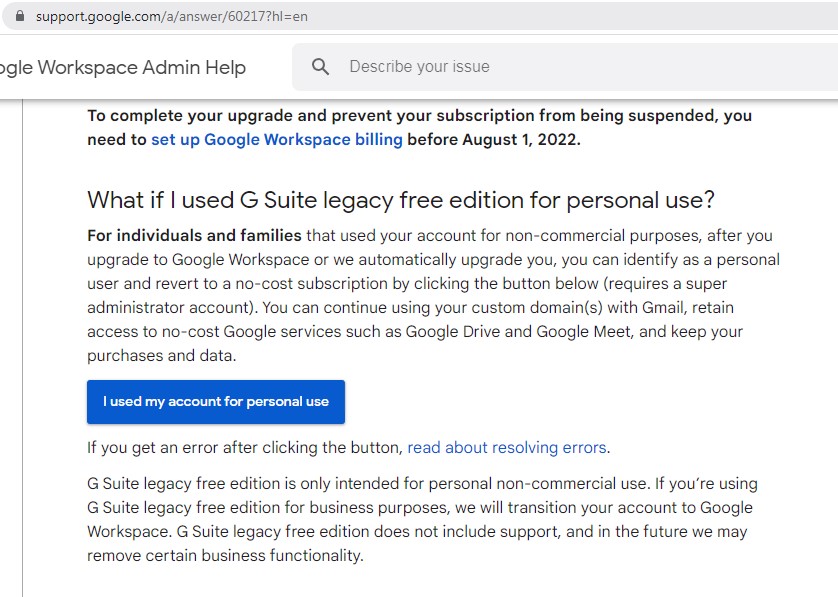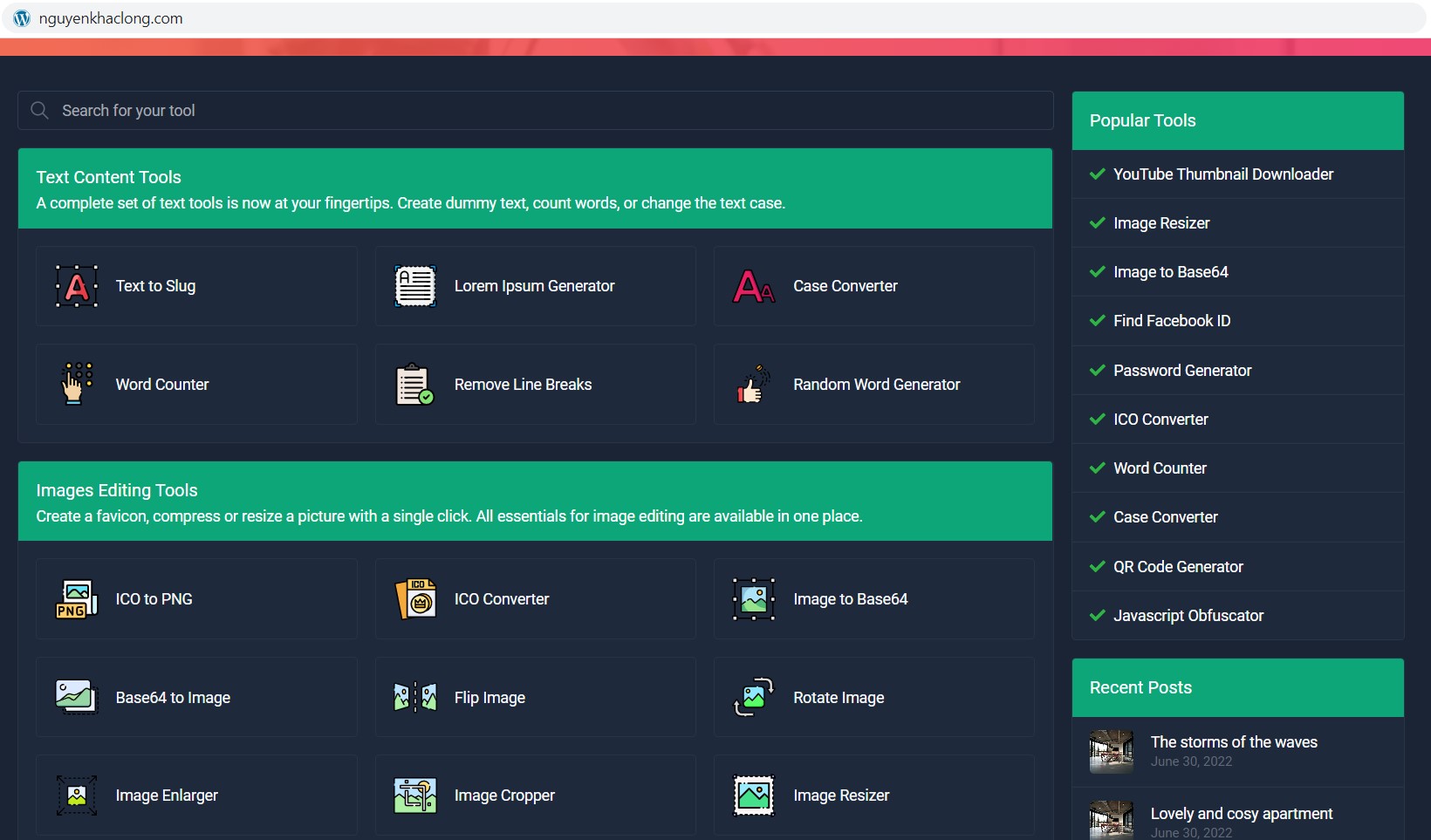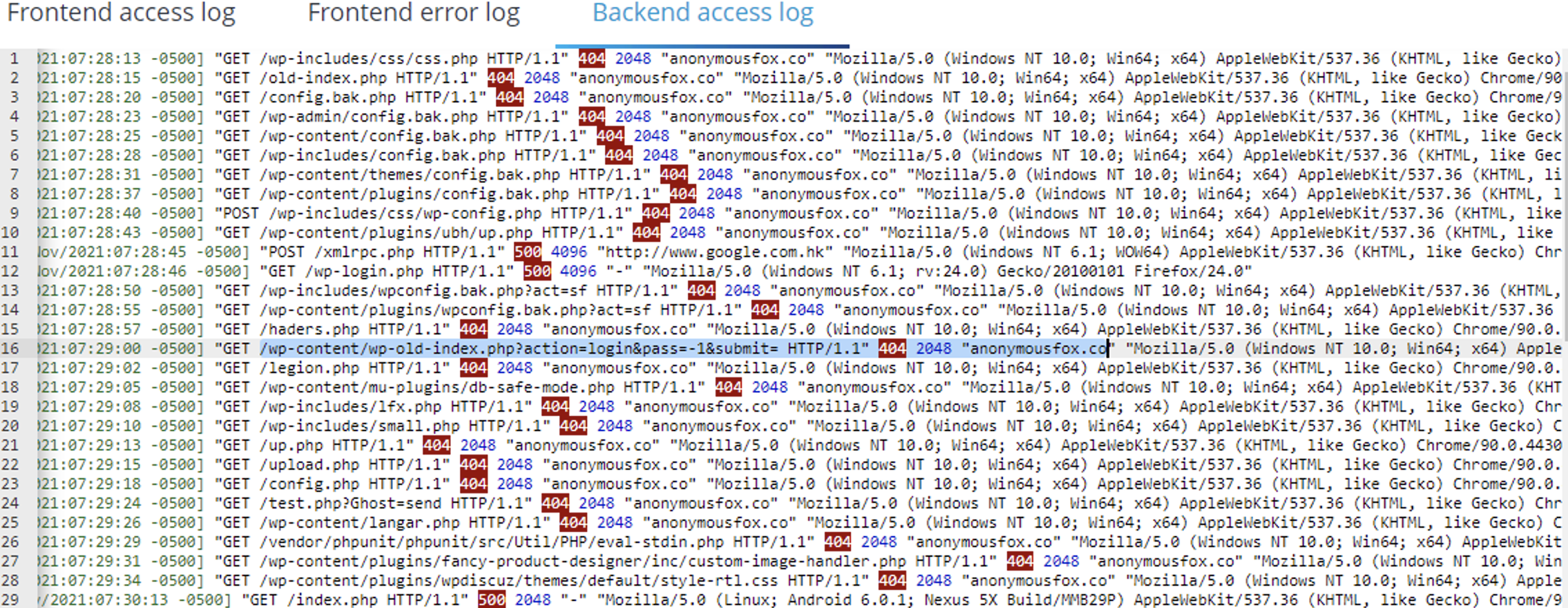Elementor Pro is an exceptional website building tool that empowers users to create stunning and highly functional websites with ease. As a web designer, I have found Elementor Pro to be an invaluable asset in my toolkit.
One of the standout features of Elementor Pro is its intuitive drag-and-drop interface, which allows you to effortlessly design and customize every aspect of your website. From headers and footers to intricate page layouts, Elementor Pro provides a vast array of widgets and design elements that cater to both beginners and advanced users.
The theme builder is a game-changer, enabling complete control over the design of your site’s structure. It seamlessly integrates with popular WordPress themes, offering limitless possibilities for crafting unique and visually appealing websites. The responsive design options ensure that your creations look impeccable across all devices, further enhancing user experience.
Another highlight of Elementor Pro is the dynamic and interactive features it offers. The integration of animations, pop-ups, and interactive elements adds a layer of engagement that captivates visitors and keeps them exploring your content.
Furthermore, the powerful WooCommerce builder within Elementor Pro is a boon for those looking to create online stores. The ability to design product pages, shop layouts, and checkout processes enhances the overall shopping experience, potentially leading to increased conversions.
However, it’s worth noting that while Elementor Pro is feature-rich and user-friendly, some users might find the plethora of options a bit overwhelming initially. Taking the time to explore its capabilities and tutorials is key to unlocking its full potential.
In conclusion, Elementor Pro is a stellar investment for anyone seeking to design and develop professional-looking websites without delving into complex coding. Its extensive features, responsive design tools, and seamless integration make it a top choice for both beginners and experienced designers alike.
Go to the official website to order the license: https://elementor.com/pro/ ( latest version : 3.15.1 )
Modify the file: elementor-pro.php
if ( get_option('_elementor_pro_license_data') ) {
delete_option( '_elementor_pro_license_data');
}
update_option( 'elementor_pro_license_key', 'activated' );
update_option( '_elementor_pro_license_v2_data', [ 'timeout' => strtotime( '+12 hours', current_time( 'timestamp' ) ), 'value' => json_encode( [ 'success' => true, 'license' => 'valid', 'expires' => '01.01.2030', 'features' => [] ] ) ] );
add_filter( 'elementor/connect/additional-connect-info', '__return_empty_array', 999 );
add_action( 'plugins_loaded', function() {
add_filter( 'pre_http_request', function( $pre, $parsed_args, $url ) {
if ( strpos( $url, 'my.elementor.com/api/v2/licenses' ) !== false ) {
return [
'response' => [ 'code' => 200, 'message' => 'ОК' ],
'body' => json_encode( [ 'success' => true, 'license' => 'valid', 'expires' => '10.10.2030' ] )
];
} elseif ( strpos( $url, 'my.elementor.com/api/connect/v1/library/get_template_content' ) !== false ) {
$response = wp_remote_get( "http://wordpressnull.org/elementor/templates-ok/{$parsed_args['body']['id']}.json", [ 'sslverify' => false, 'timeout' => 25 ] );
if ( wp_remote_retrieve_response_code( $response ) == 200 ) {
return $response;
} else {
return $pre;
}
} else {
return $pre;
}
}, 10, 3 );
} );Modify the file : license/admin.php , add the line 294
$license_data['success'] = true;Save and enjoy