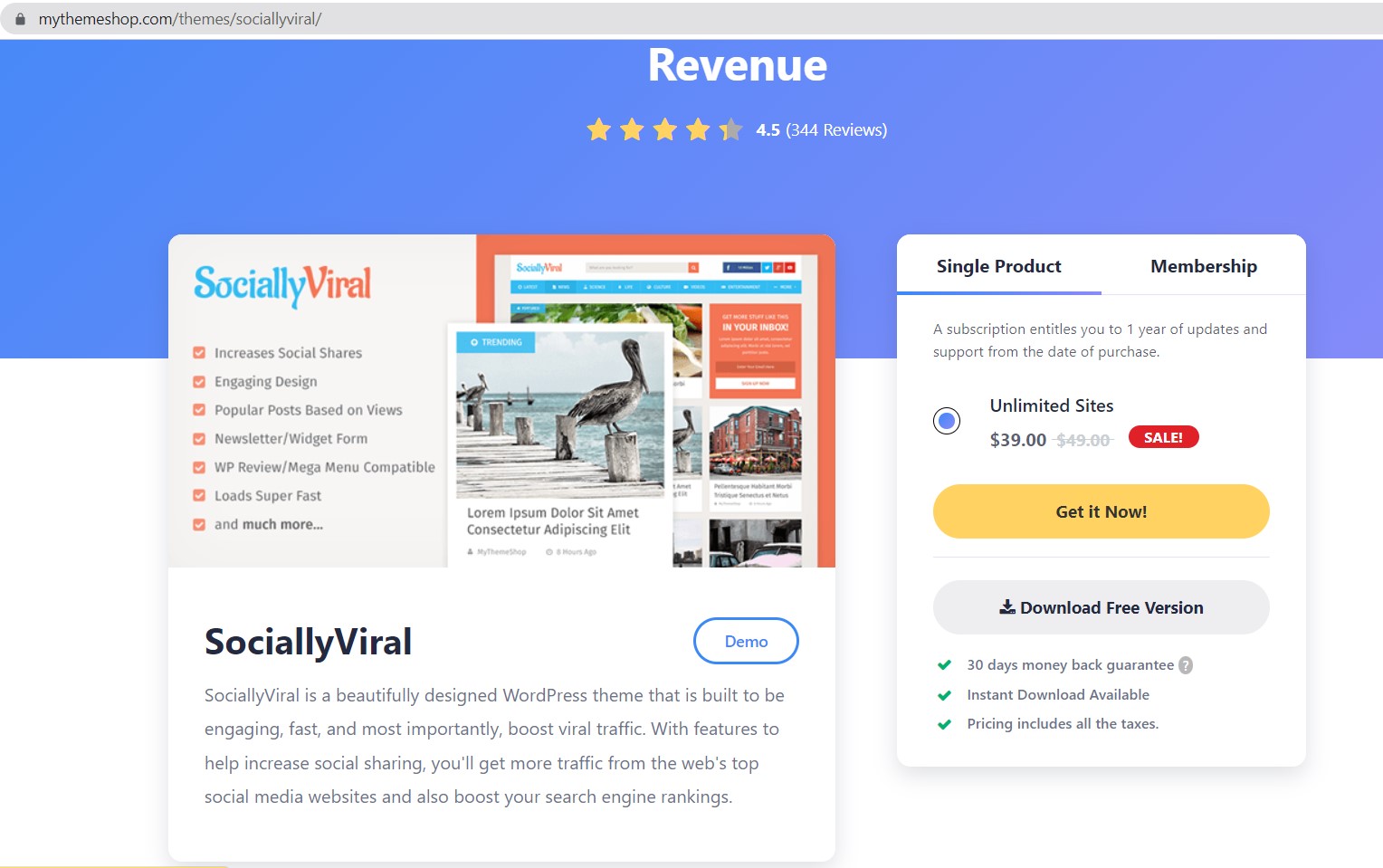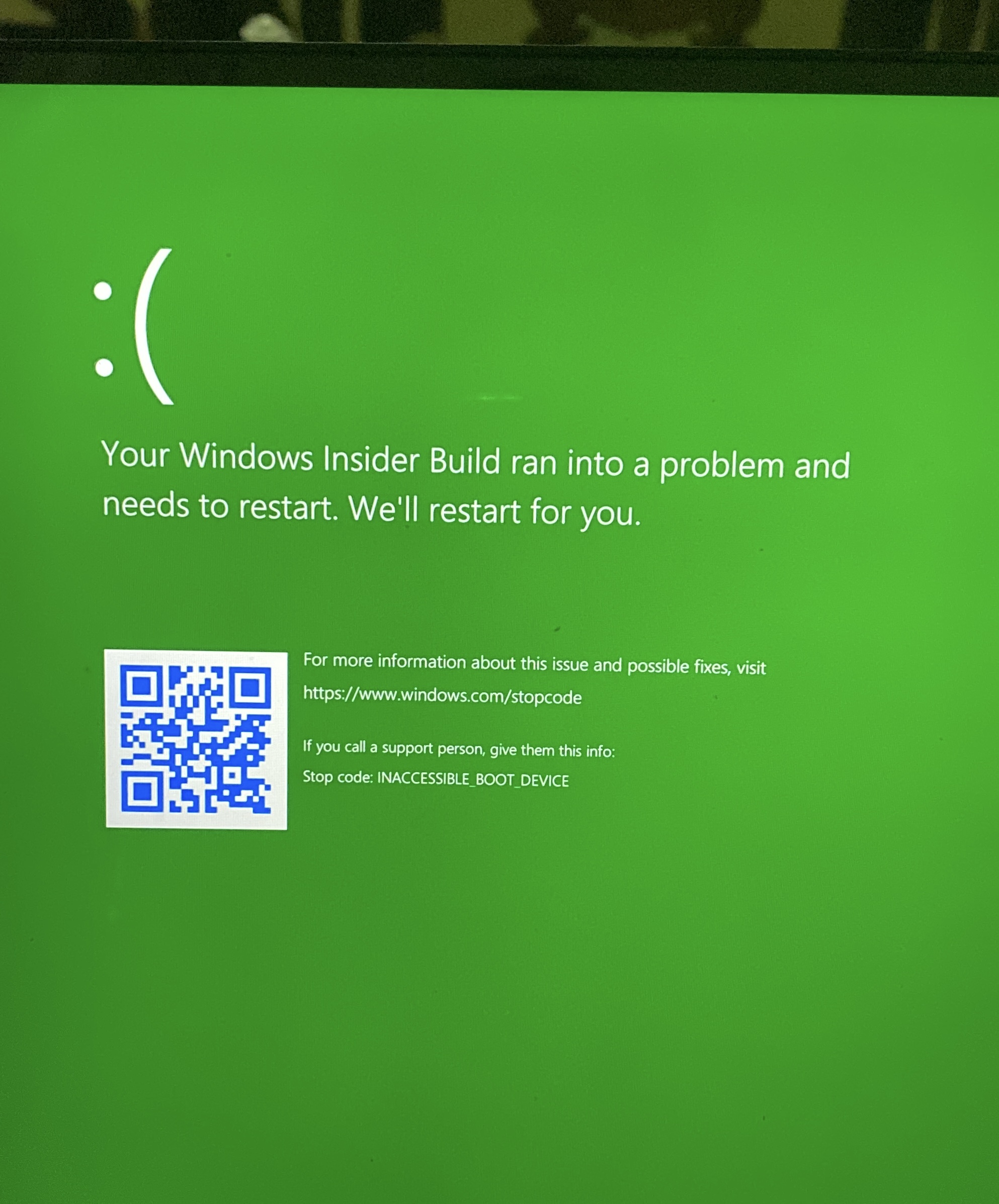
If you’re a fan of Windows OS, It’s time to update the latest Windows 11. But there’s some problem with your device ( laptop PC ) while upgrading from windows 10 to windows 11. And today I’ll show you some workaround solution for the issue : Inaccessible_Boot_Device
- Try to rollback the latest stable state of your laptop’s Windows OS, use System Restore feature.
- Try to remove the latest updated packages of your Windows.
- Enter the boot menu, boot from a startup usb into WinPE to backup all your valuable data, keep it safe. Then Install the brand-new Windows 11 Pro. You could get a bypass TPM 2.0 Windows 11 version at: https://gosurl.com/J6T5T0 .