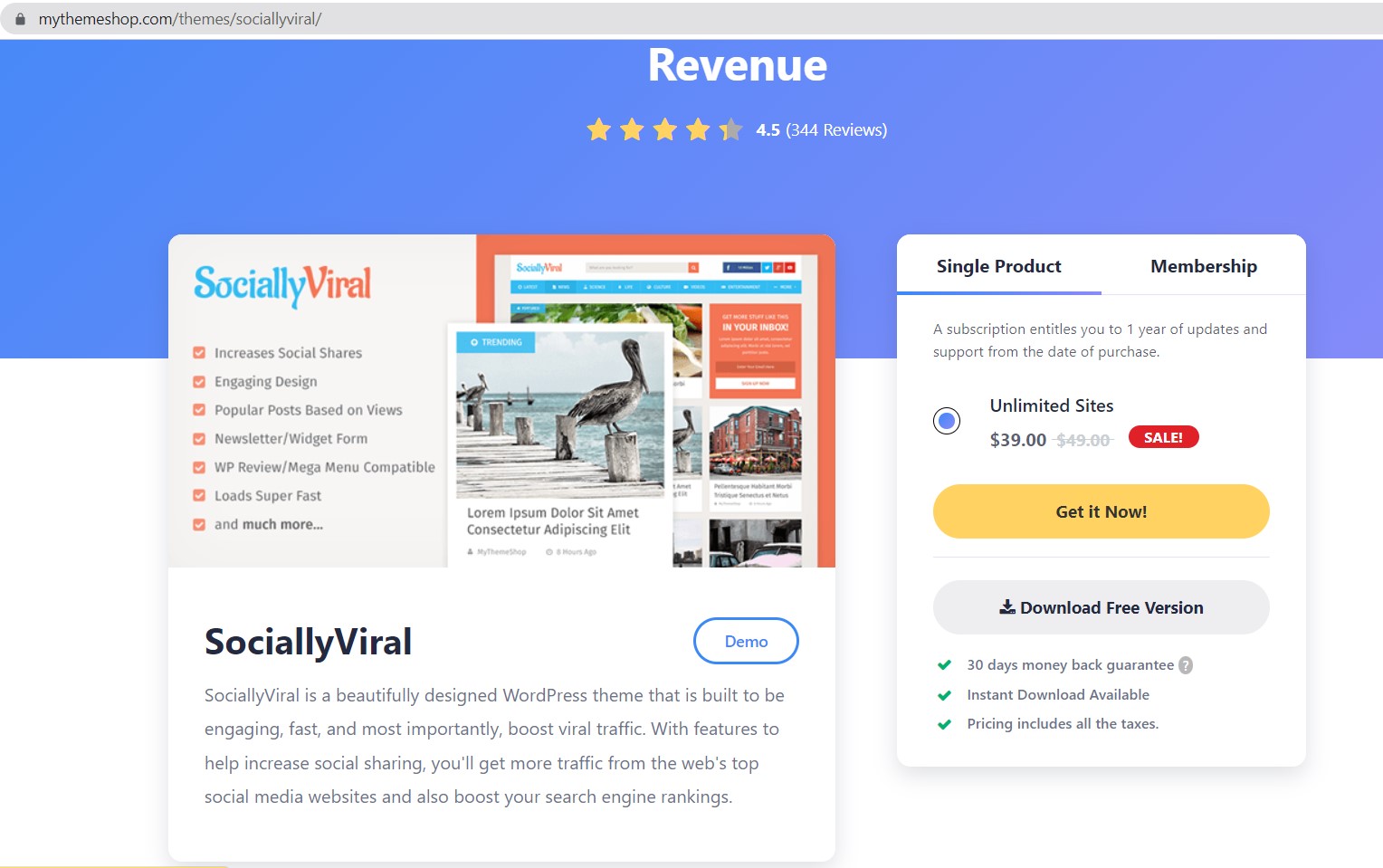I’d like to make a photo gallery website for some famous stars. They’ll update photos and videos on instagram everyday. Sometime I got an error message: Bad URL timestamp.
Here is a example URL:
https://instagram.fhan3-2.fna.fbcdn.net/v/t51.2885-15/sh0.08/e35/s640x640/210893630_800463083991541_4100471726859836465_n.jpg?_nc_ht=instagram.fhan3-2.fna.fbcdn.net\u0026_nc_cat=101\u0026_nc_ohc=0LF-inMUsdEAX_D5Ken\u0026edm=APU89FABAAAA\u0026ccb=7-4\u0026oh=afadddb51427e70777a4d3fa58a640c3\u0026oe=614118EF\u0026_nc_sid=86f79aI’ll make a little modification: change a special character in the instagram photo/video link “&” replaced for \u0026 or &
https://instagram.fhan3-2.fna.fbcdn.net/v/t51.2885-15/sh0.08/e35/s640x640/210893630_800463083991541_4100471726859836465_n.jpg?_nc_ht=instagram.fhan3-2.fna.fbcdn.net&_nc_cat=101&_nc_ohc=0LF-inMUsdEAX_D5Ken&edm=APU89FABAAAA&ccb=7-4&oh=afadddb51427e70777a4d3fa58a640c3&oe=614118EF&_nc_sid=86f79a
That works well now: