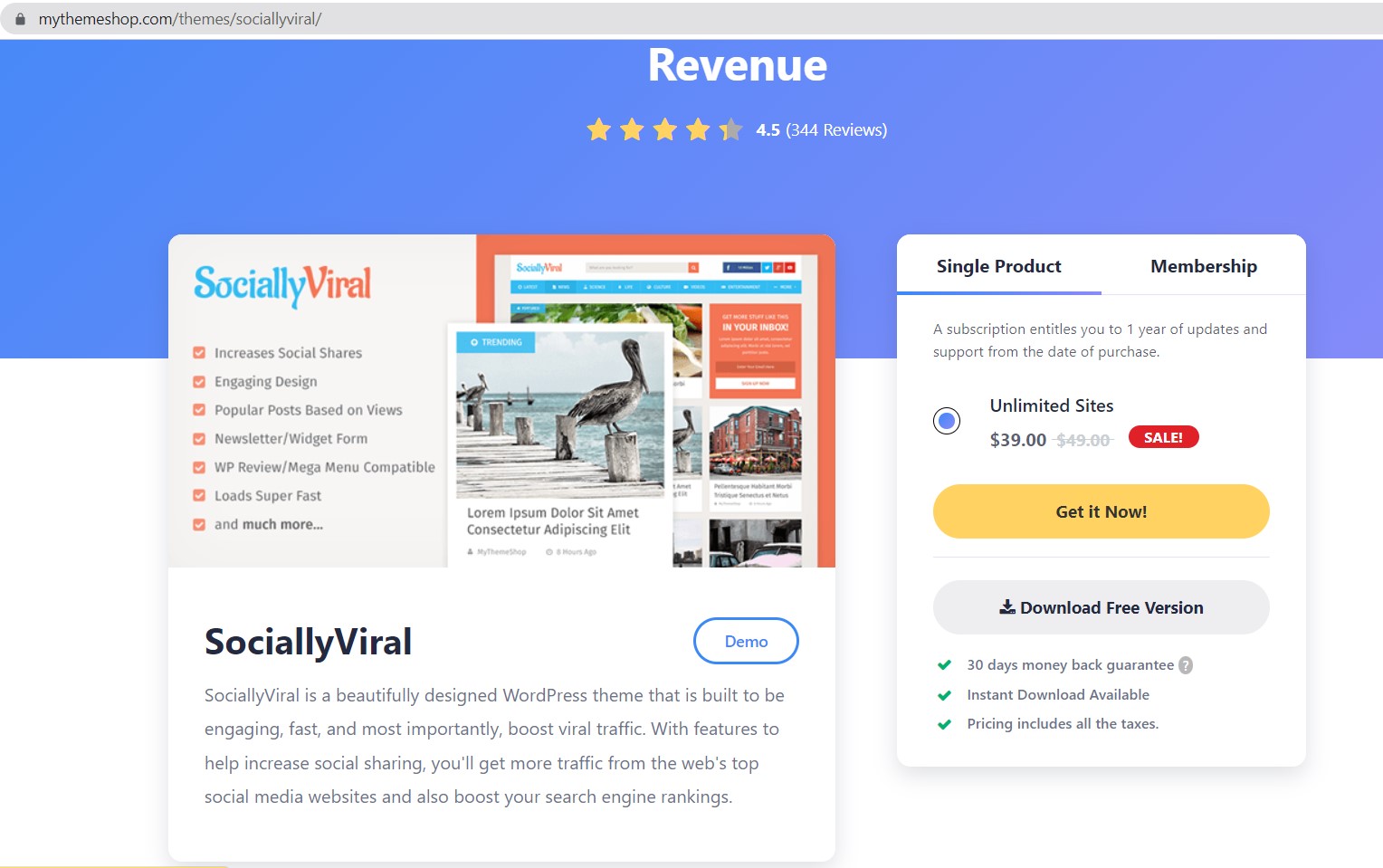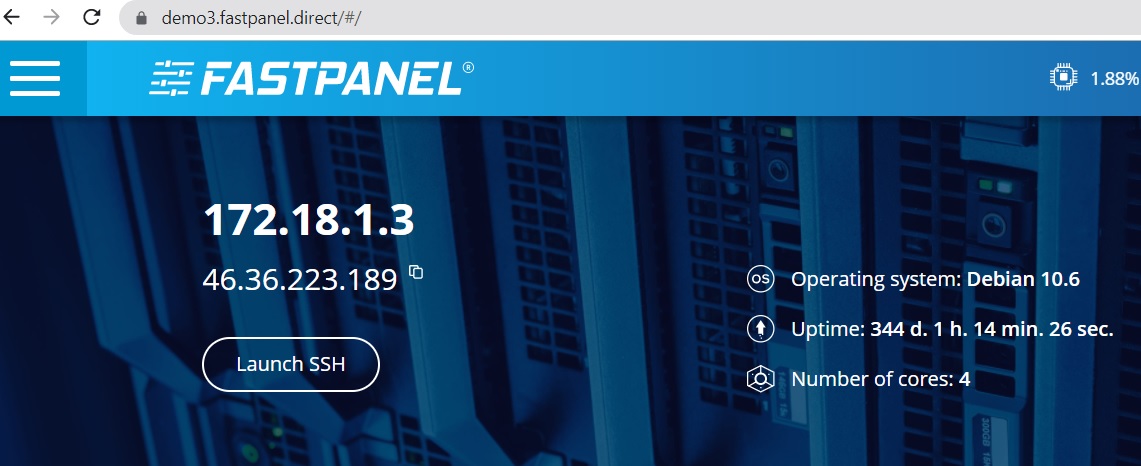
Imagine you’ve got a $5 budget as monthly website maintenance, and you also want to tune server/hosting performance? It’s possible for you to get a starter hosting package.
But today I will tell you to build a hosting control panel on a $5 VPS with FastPanel.
Prerequisites
• General understanding of web servers
• Familiarity with Linux OS and command line
• Ability to edit files with nano, vi or vim
Installations
#connect to your server via IP address
ssh [email protected]
#Debian 8, Debian 9, Debian 10, Ubuntu 18.04, Ubuntu 20.04
apt-get update; apt-get install wget
#CentOS ( 7 or later )
yum makecache; yum install wget
#Execute the setup script
wget http://repo.fastpanel.direct/install_fastpanel.sh -O - | bash -You’ll get the welcome message with the control panel login information. You can have a look at demo site: https://demo3.fastpanel.direct/
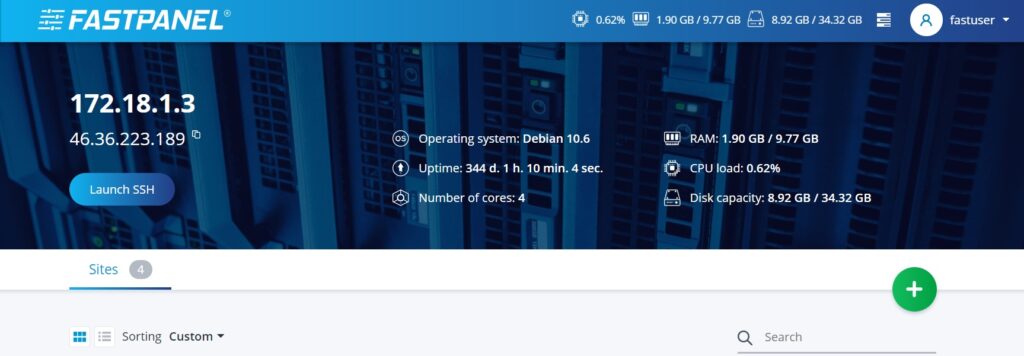
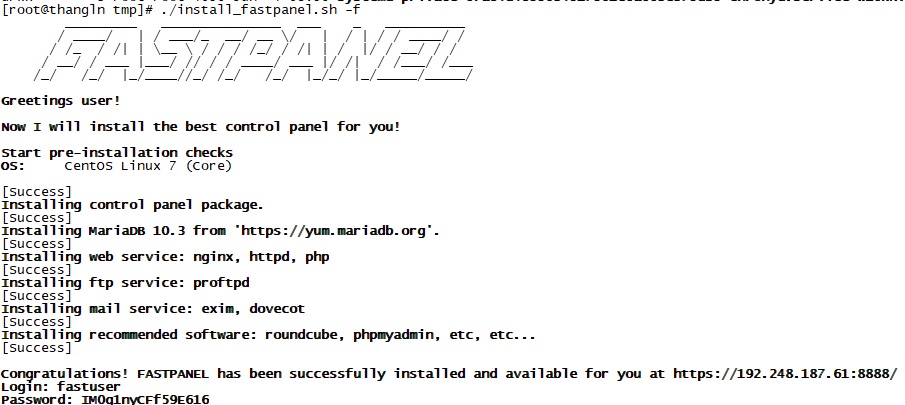
Setup Issues
Some problems you may meet while setting up the fastpanel on your VPS.
- SELinux Enable
You need to disable SELinux before you install the fastpanel software
Modify the state of SELinux on the file : /etc/selinux/config
then restart the VPS
# ~ sudo shutdown -r now
//check the result after rebooting...
# ~ sestatus
2. HTTPD service installed
When you create the VPS, it’ll be installed httpd service ( apache ) and started on boot. You will need install the fastpanel with option –force
# ~ cd /tmp/
# ~ wget http://repo.fastpanel.direct/install_fastpanel.sh
# ~ chmod +x install_fastpanel.sh
# ~ ./install_fastpanel.sh -f3. Mysql service installed
If you’ve got this message:

Installing web service: nginx, httpd, php
[Failed]
Oops! I’ve failed to install control panel… Please look for the reason in “/tmp/install_fastpanel.debug” log file.’
Feel free to send the log to my creators via ticket at https://cp.fastpanel.direct/ and they will do their best to help you!
Here is the workaround solution
- Remove installed failed fastpanel
- Modify the installation script
#completely remove fastpanel
yum -y remove fastpanel2*
#remove installed mysql software
yum -y remove MariaDB-commonModify the script: /usr/share/fastpanel2/bin/install-web.sh
#Change this line
yum install -y nginx httpd httpd-itk php php-fpm php-mysqlnd.x86_64 php-gd php-ioncube mod_fcgid mod_rpaf || InstallationFailed
#TO:
yum install -y nginx* httpd* httpd-itk* php* php-fpm php-mysqlnd.x86_64 php-gd php-ioncube mod_fcgid mod_rpaf || InstallationFailed
#Save that file.
#start like-new installation fastpanel
# ~ cd /tmp/
# ~ ./install_fastpanel.sh -fOops It works!
If you’re researching an $5 VPS, let’s have a look at Vultr.com, DigitalOcean. Here is my invitation links: https://gosurl.com/vultr and https://gosurl.com/digitalocean