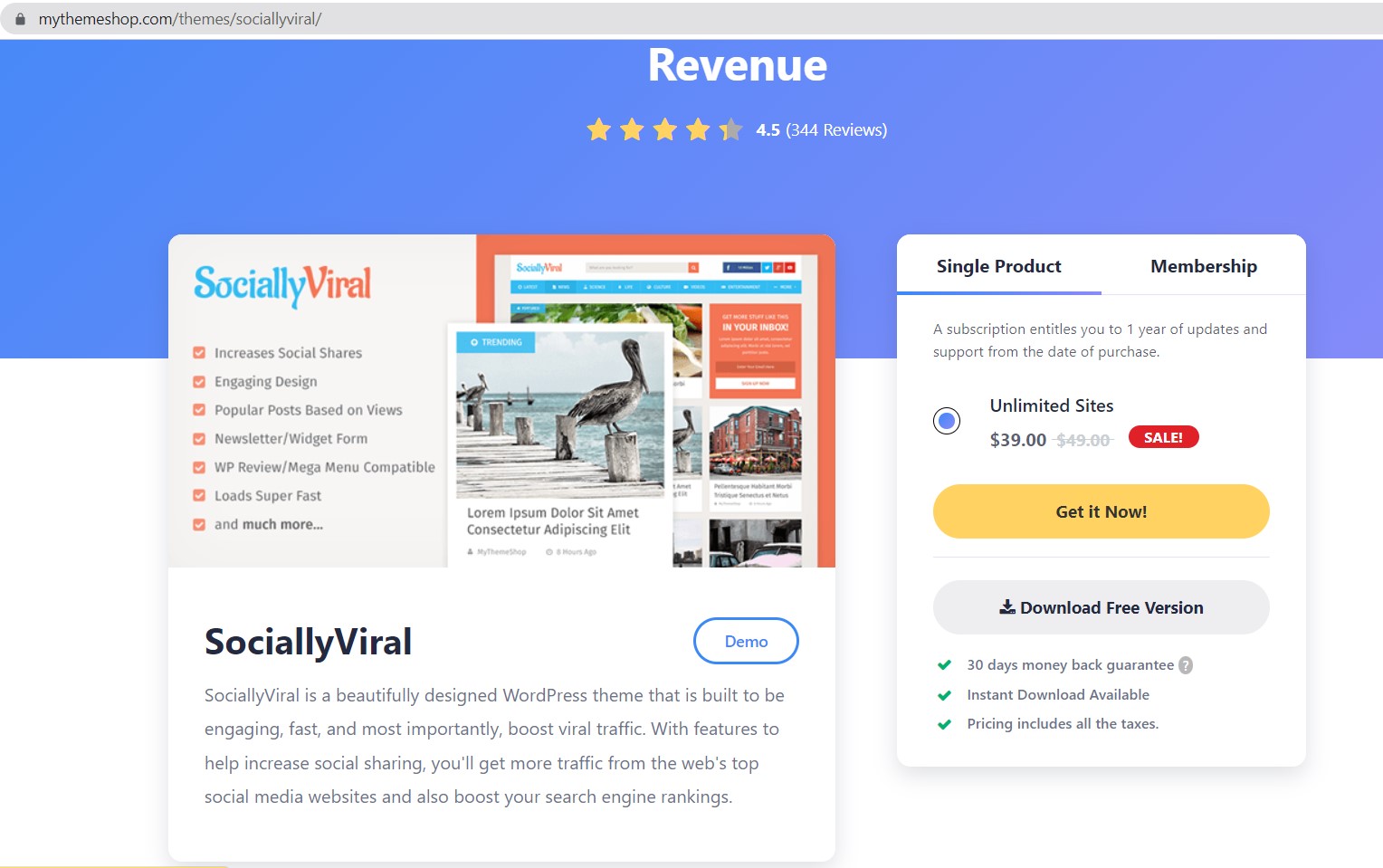If you’re running VMware client, Internet Explorer, Firefox, Chrome requires Adobe Flash Player to execute your application, here is some solution you should try:
1. Find a portable browser ( included installed flash player )
2. Install old version Flash Player and disable update.
3. Create a mms.cfg file to keep running old version flash player:
File location:
32-bit Windows – %WINDIR%\System32\Macromed\Flash
64-bit Windows – %WINDIR%\SysWow64\Macromed\Flash
EnableAllowList=1
AllowListUrlPattern=*://*.mylocaldomain.loc