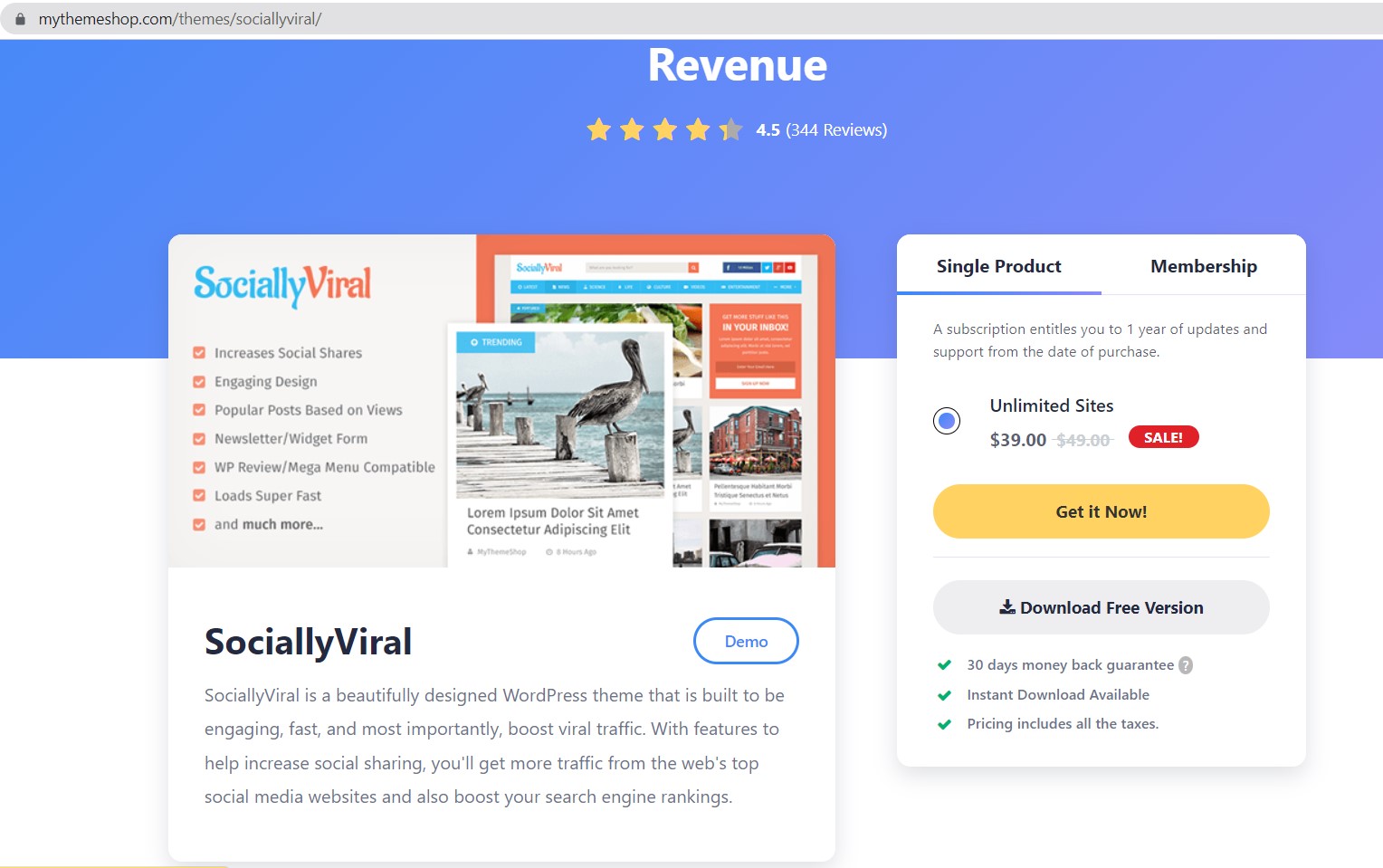HEIC stands for High-Efficiency Image Container, is the default format on new photos on iOS 11 or later.
And there’s a little issue for you when you need to create some designs on windows, or the application requires JPG/JPEG format.
Here we will have a solution to convert HEIC file format into JPG on Mac.
1.Install Homebrew
/bin/bash -c "$(curl -fsSL https://raw.githubusercontent.com/Homebrew/install/master/install.sh)"2.Install imagemagick
brew install imagemagick3.Create a bash shell ( save as: heic2jpg.sh , chmod +x heic2jpg.sh )
#!/bin/bash
# 1
set -eu -o pipefail
# 2
count=$(find . -depth 1 -name "*.HEIC" | wc -l | sed 's/[[:space:]]*//')
echo "converting $count files .HEIC files to .jpg"
# 3
magick mogrify -monitor -format jpg *.HEIC
# 4
echo "Remove .HEIC files? [y/n]"
read remove
# 5
if [[ "$remove" == "y" ]]; then
find . -depth 1 -name "*.HEIC" -delete
fi4.Copy heic2jpg.sh into /usr/local/bin/ folder then you could run it from anywhere in your mac
sudo cp heic2jpg.sh /usr/local/bin/xheic5.Now you got all jpeg image files to continue your creative designs.