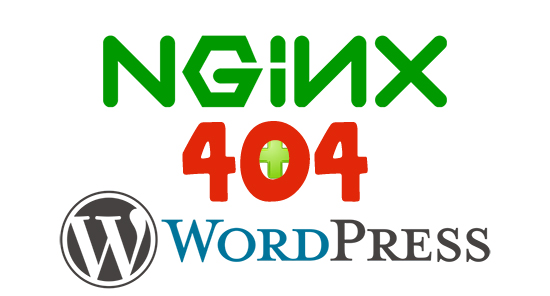
Apache rewrite rules and Nginx rewrite rules are different
In apache, all you need to configure permalink using mod_rewrite module in .htaccess file. But in Nginx you’ll do in nginx.conf rewrite rules.
To avoid 404 error in wordpress, configure in your website /domain conf, change the block config location / {…..} to :
location / {
try_files $uri $uri/ /index.php?$args;
}and reload the new configuration of nginx
service nginx reloadThis tip works stably on my wordpress on VPS using vultr ( CentoS7 / Nginx / php 7.4 )
This post has referral link to my recommended VPS !!!



