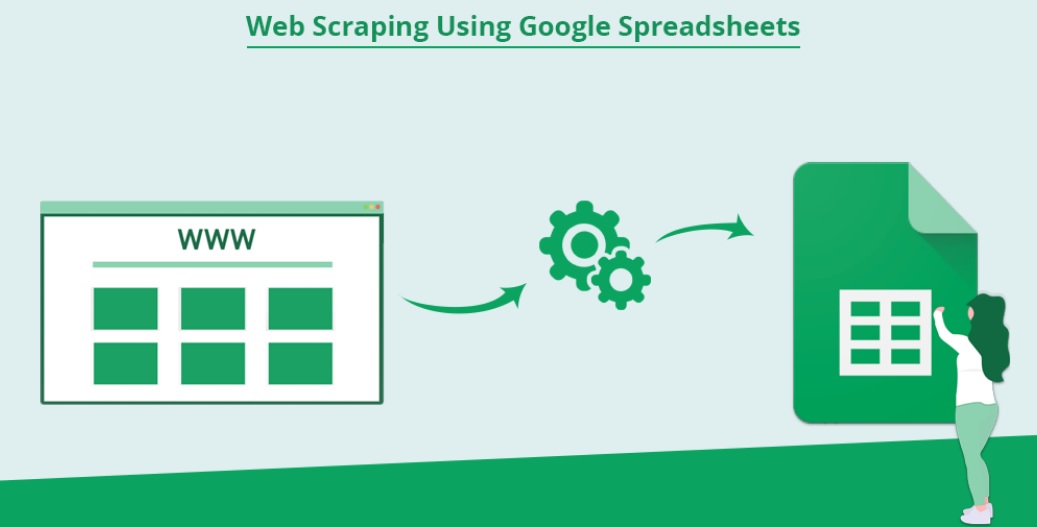
How could I get a thumbnail, web title, description from an URL.
The answer is Google Sheet can do these works.
The function named IMPORTXML will help us to import data from any of various structured data types including XML, HTML, CSV, TSV, and RSS and ATOM XML feeds.
See some examples below:
If in A2 cell you have a link such as: https://www.timeanddate.com/holidays/us/diwali
You can get the thumbnail in B2 cell via: =image(IMPORTXML(A2,”//meta[@property=’og:image’]/@content”),2)
You can get the title in C2 via: =IMPORTXML(A2,”//meta[@property=’og:title’]/@content”)
For further information let’s check : https://support.google.com/docs/answer/3093342?hl=en


