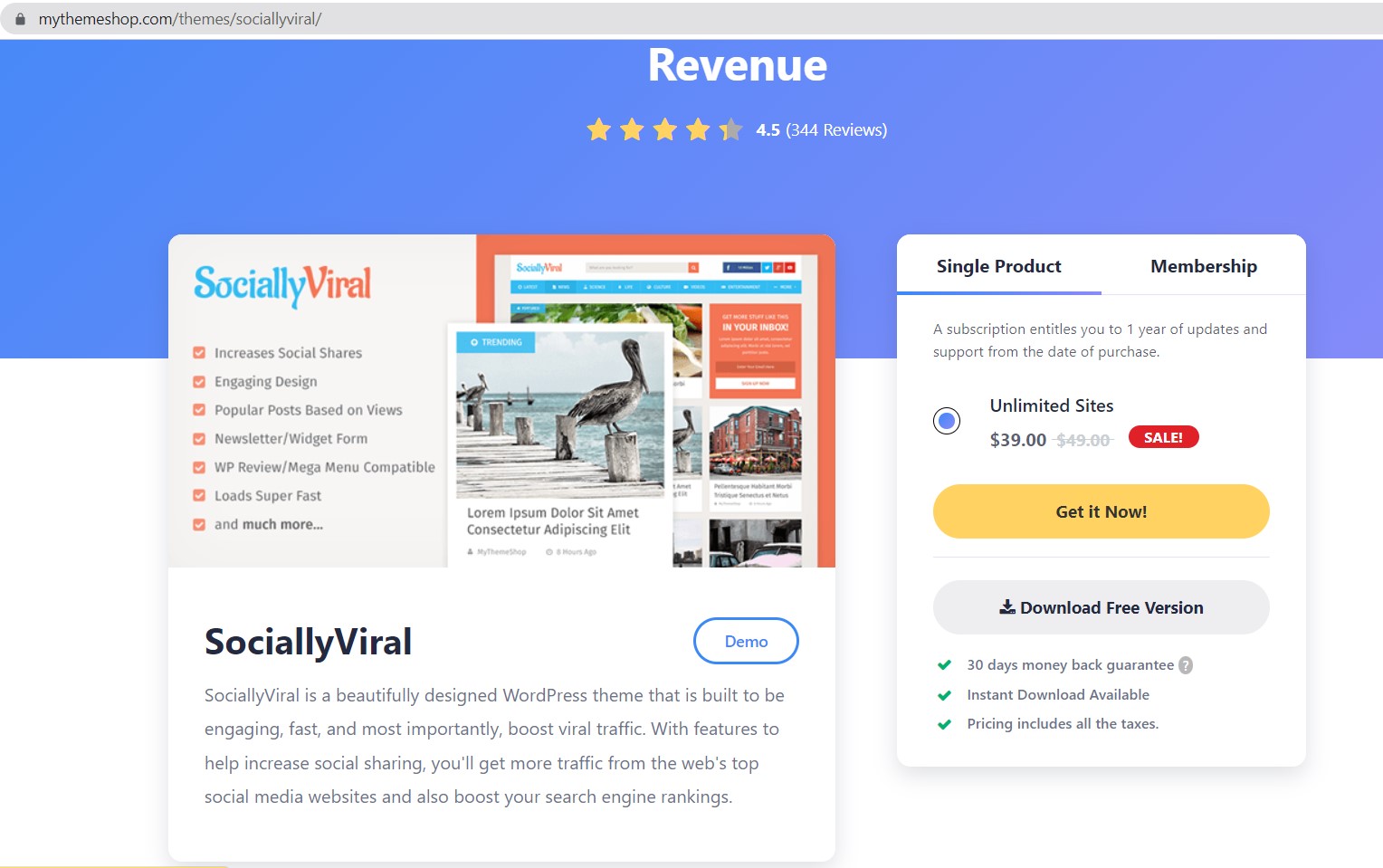Working with data on Google Sheets.
You’ll know how powerful google sheet is
I could use the following functions :
1 . IMPORTRANGE (spreadsheet key, range_string) and
2 . IFERROR(A1,”Error in cell A1″)
Here is some example for you:
=IFERROR(vlookup(A2,IMPORTRANGE("https://docs.google.com/spreadsheets/d/google-sheed-docid/edit#gid=543140280","my data!A2:B12"),2,false),)