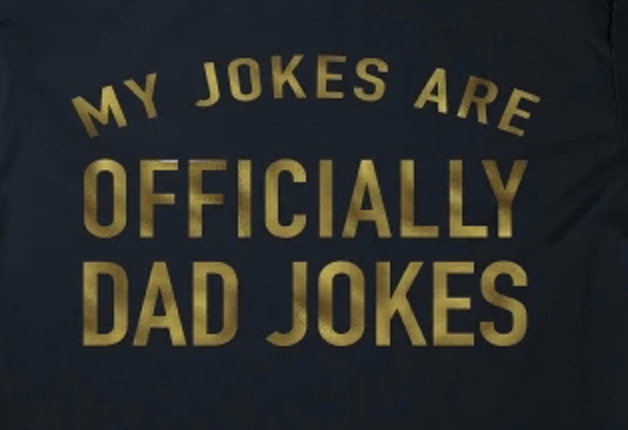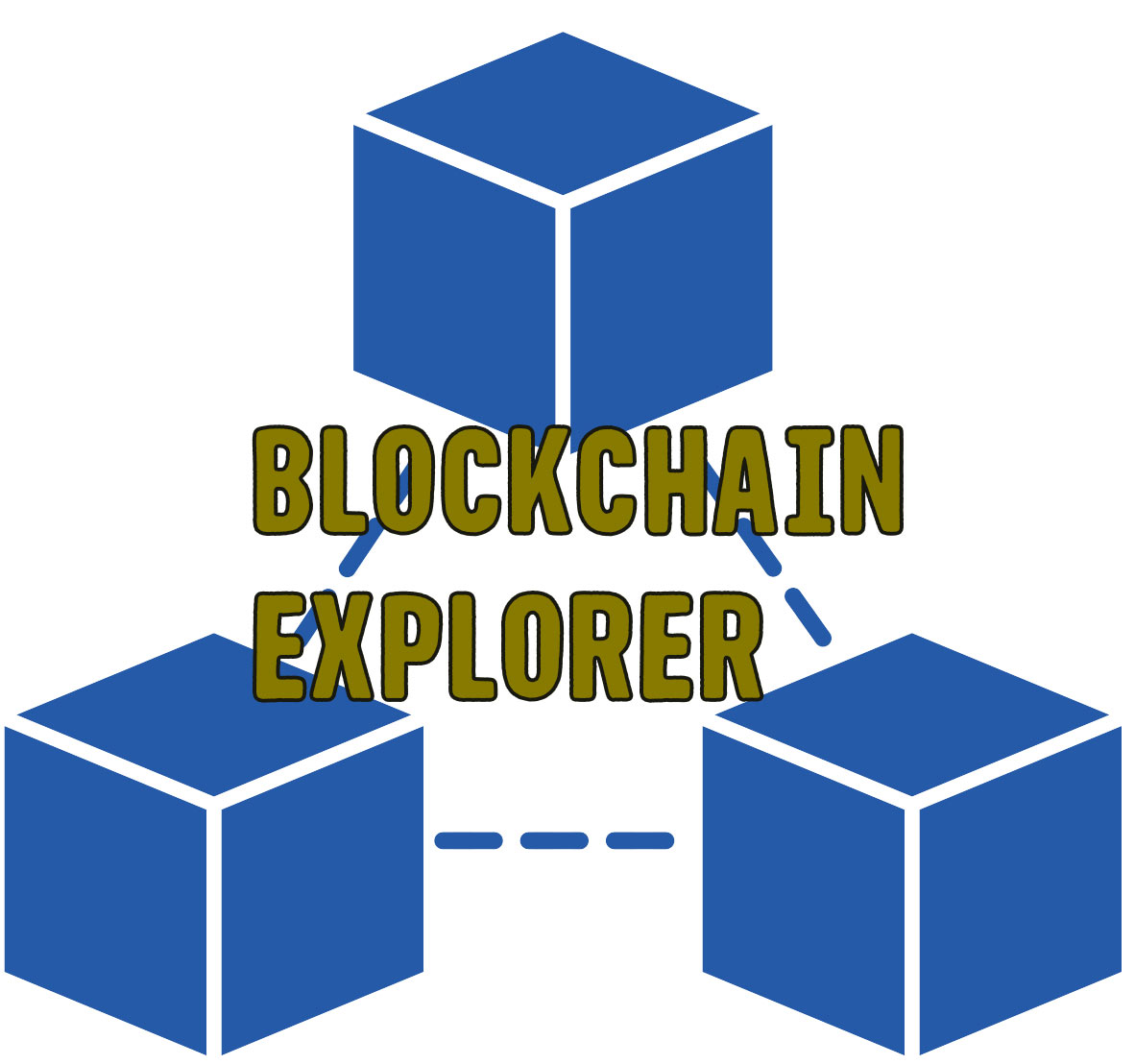Follow these step to start daemon wallet of DashX coin
git clone https://github.com/DashX-Official/DASHX-Core-Source-v.1.0
sudo apt-get install build-essential libtool autotools-dev automake pkg-config libssl-dev libevent-dev bsdmainutils
sudo apt-get install libboost-system-dev libboost-filesystem-dev libboost-chrono-dev libboost-program-options-dev libboost-test-dev libboost-thread-dev
sudo apt-get install software-properties-common
sudo add-apt-repository ppa:bitcoin/bitcoin
sudo apt-get update
sudo apt-get install libdb4.8-dev libdb4.8++-dev
sudo apt-get install libminiupnpc-dev
sudo apt-get install libzmq3-dev
cd src/
mkdir -p obj/zerocoin
chmod +x src/leveldb/build_detect_platform
cd leveldb && make libleveldb.a libmemenv.a
cd src/
make -f makefile.unix