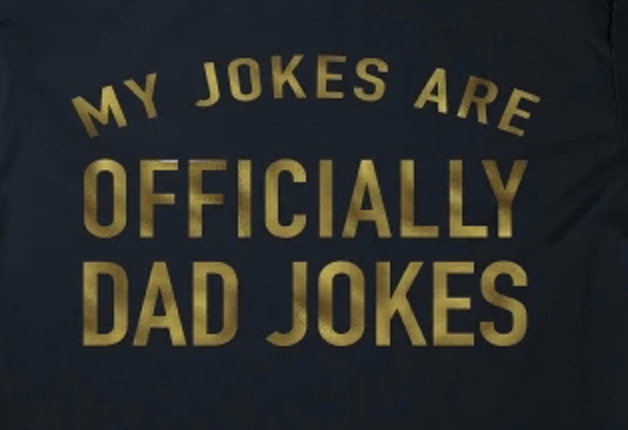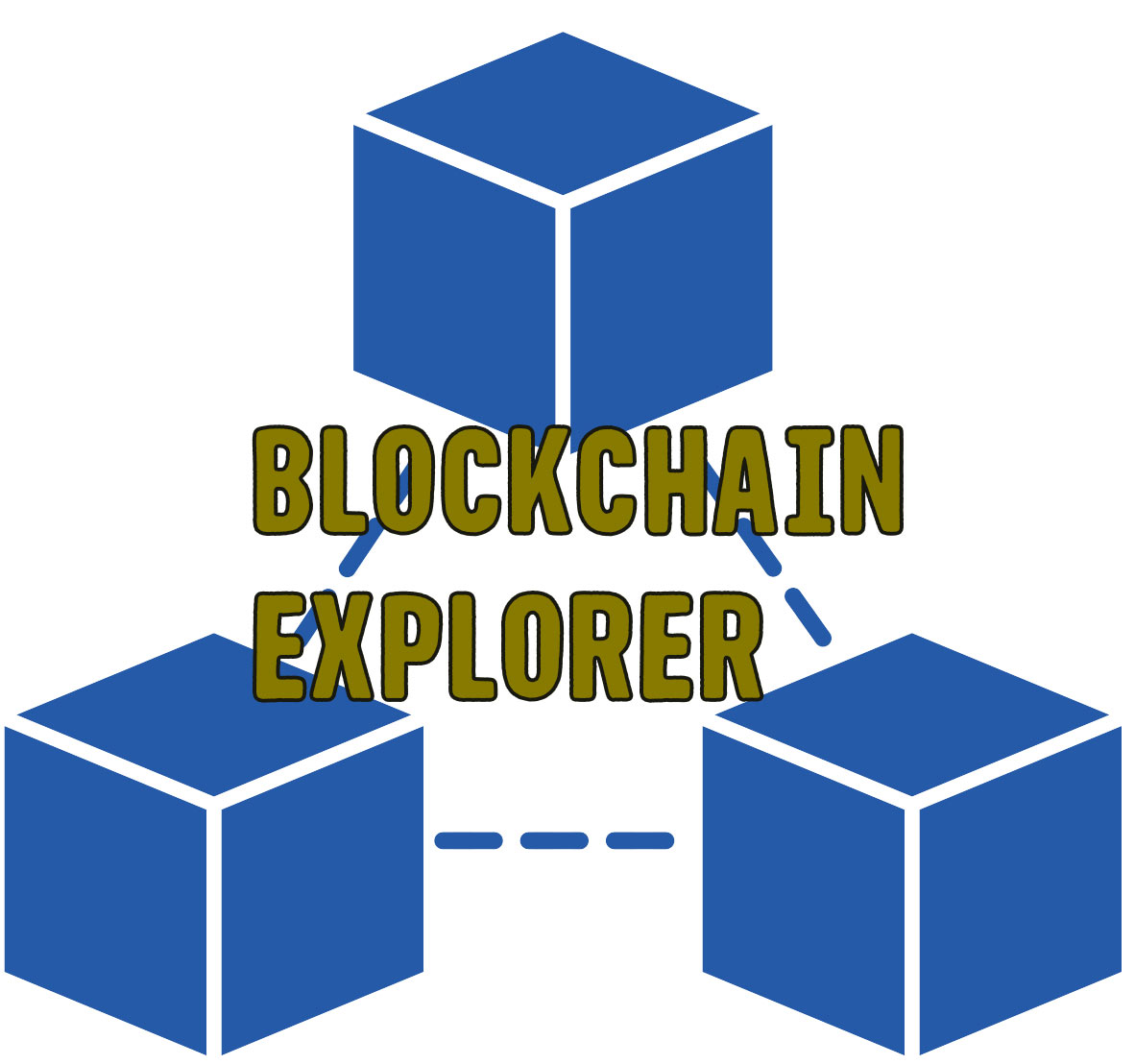Requirements
+ More than 80 Gb storage VPS ( Ubuntu 18.04 LTS, 20.04 LTS )
+ Know some Linux comands
[the_ad id=”395″]
Here we go!
- Download dogecoin wallet from official github:
- 64bit: https://github.com/dogecoin/dogecoin/releases/download/v1.14.2/dogecoin-1.14.2-x86_64-linux-gnu.tar.gz
- 32bit:https://github.com/dogecoin/dogecoin/releases/download/v1.14.2/dogecoin-1.14.2-i686-pc-linux-gnu.tar.gz
- Download doge bootstrap file ( 45 Gb ): dogecoin.gg/dogecoin-bootstrap-2021-01-29.torrent
- Here is the detail, step by step:
//Login VPS as root user
# adduser node
# adduser node sudo
# su - node
# mkdir daemon
# cd /home/node/daemon/
# wget https://github.com/dogecoin/dogecoin/releases/download/v1.14.2/dogecoin-1.14.2-x86_64-linux-gnu.tar.gz
# gunzip dogecoin-1.14.2-x86_64-linux-gnu.tar.gz
# tar xvf dogecoin-1.14.2-x86_64-linux-gnu.tar
# cp dogecoin-1.14.2-x86_64-linux-gnu/bin/doge* .
# ./dogecoind
Dogecoin server starting
// Create a dogecoin.conf
# vi ~/.dogecoin/dogecoin.conf
rpcallowip=127.0.0.1
listen=1
server=1
rpcport=9888
daemon=1
addnode=1.seed.dogecoin.gg
addnode=2.seed.dogecoin.gg
addnode=3.seed.dogecoin.gg
addnode=4.seed.dogecoin.gg
rpcuser=dogecoinuser
rpcpassword=dogepassword
// stop dogecoin daemon and load bootstrap file
# killall dogecoind
// install bittorrent client
#sudo apt install aria2
# cd /home/node/daemon/
# aria2c https://dogecoin.gg/dogecoin-bootstrap-2021-01-29.torrent
// wait for 20 minutes and your node will be ready
# cd /home/node/daemon/dogecoin-bootstrap-2021-01-29/
# mv blocks/ ~/.dogecoin/
# mv chainstate ~/.dogecoin/
//Dogecoin blocks are ready now.
# cd ~/daemon/
# ./dogecoind
Dogecoin server starting
# ./dogecoin-cli getnewaddress
Create your own address to start a mining pool!?If this post is useful for you, please feel free to send some $doge to my wallet:
$DOGE: DATv3A6tcTzwd9oBSG3c6qbFzHWHbSsVfZ