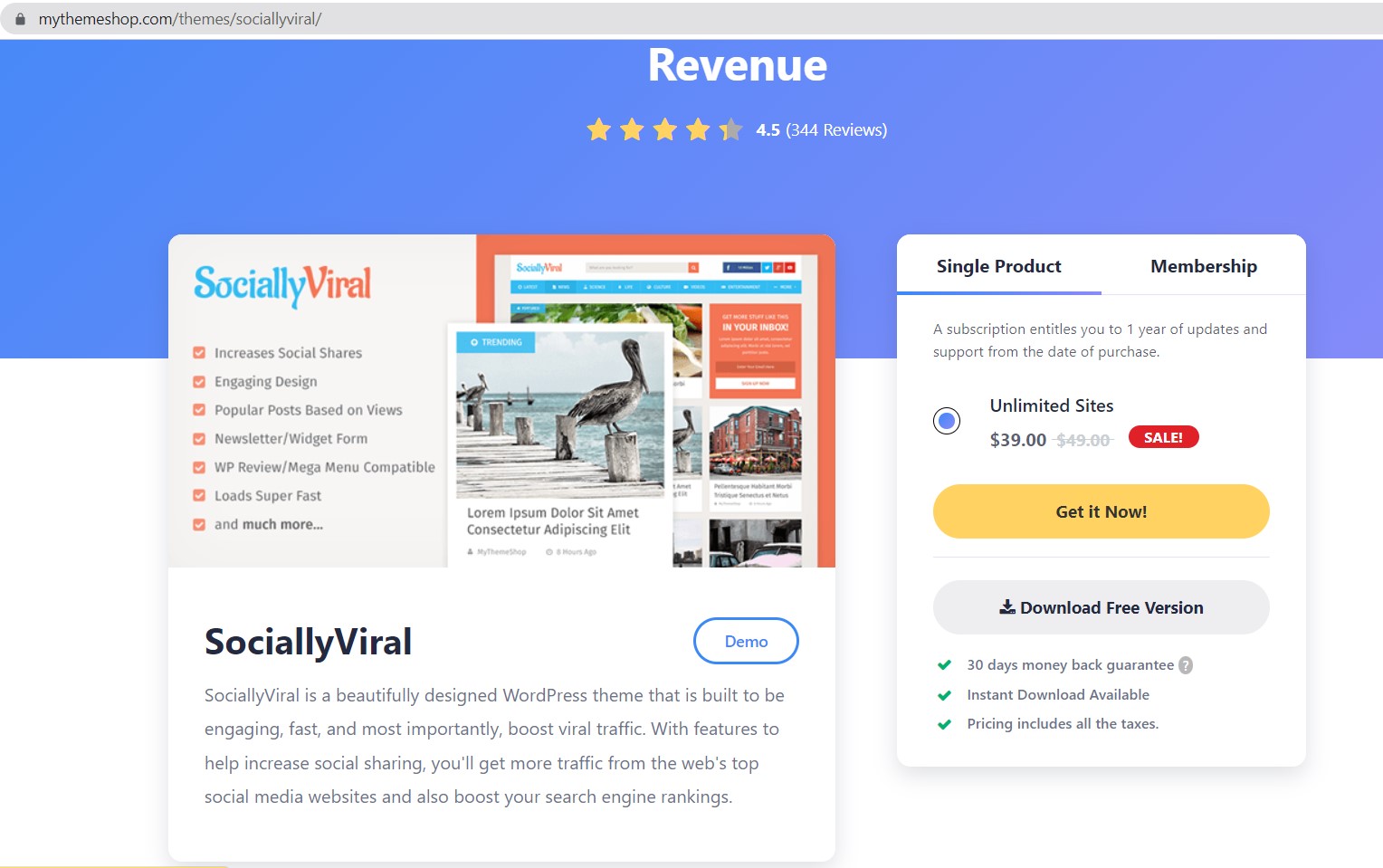Shell access is not enabled on your account!
If you need shell access please contact support.
How To Connect Namecheap (NC) Hosting via SSH?
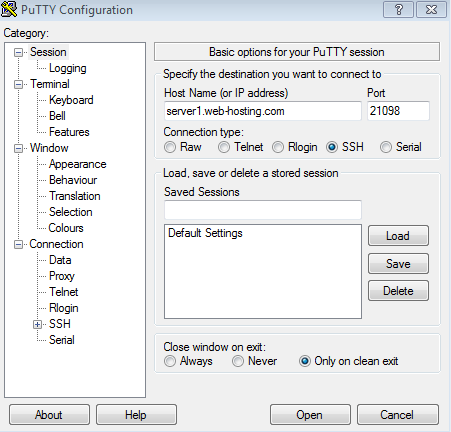
I’m using shared hosting package of Namecheap ( order hosting with 15% now ). As default, NC disable shell access for all hosting account. Shell access is a good way to manage your website files and data. You can run backup manually or in schedule with some crontab.

1. Taking a couple of minutes, Live chat with Namecheap support. To verify owner, just provide my namecheap account and support PIN. Clarify the SSH connect request to which hosting account.
SSH is now enabled for the account, feel free to check it.
Done
2. SSH Connect Information
Server Name: server1.web-hosting.com ( this different with your hosting account)
Port: 21098
Username: HostingAccountUserName
Password: cPanelHostingPassword
3. Some useful Linux commands.
wget http://wordpress.org/latest.zip
#download file from an url.
unzip -d /home/userabc/website latest.zip
#extract compressed file to destination folder
zip -r filename.zip * -x “*.zip” -x “*.log”
#compress all files and folder in current path, not include .zip, .log files.
find ./ -name “*.php” | xargs grep keyword
#find a specified keyword from all .php files in current path
mysqldump -u dbusername -p dbpassword –routines dbname > dbname_backup.sql
#full backup MySQL database
mysqldump -u dbusername -p dbpassword dbname dbtablename > dbtablename_backup.sql
#backup one database table.
ll -trhS
#list all files order by size in MB.