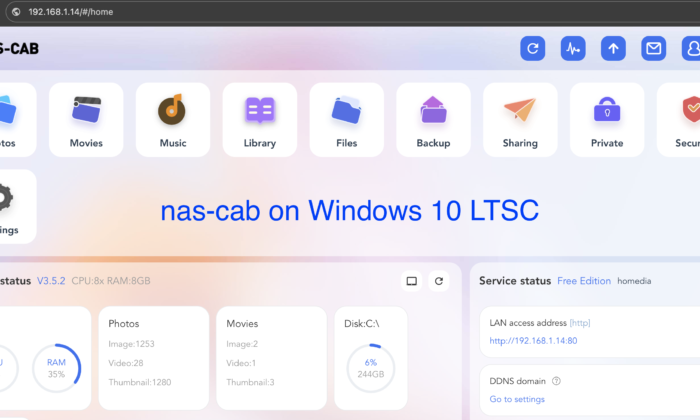
One disadvantage of higher-resolution cameras on iOS devices is the significant increase in storage requirements. High-res photos and 4K or even 8K videos take up a substantial amount of space, which can quickly fill up storage, especially on devices with limited capacity. This results in users needing to either upgrade to higher-capacity models, frequently offload files to cloud storage (which may incur additional costs), or regularly delete content to free up space. Additionally, the larger file sizes can slow down transfer times and use more bandwidth for cloud backups, further impacting the device’s performance and user experience.
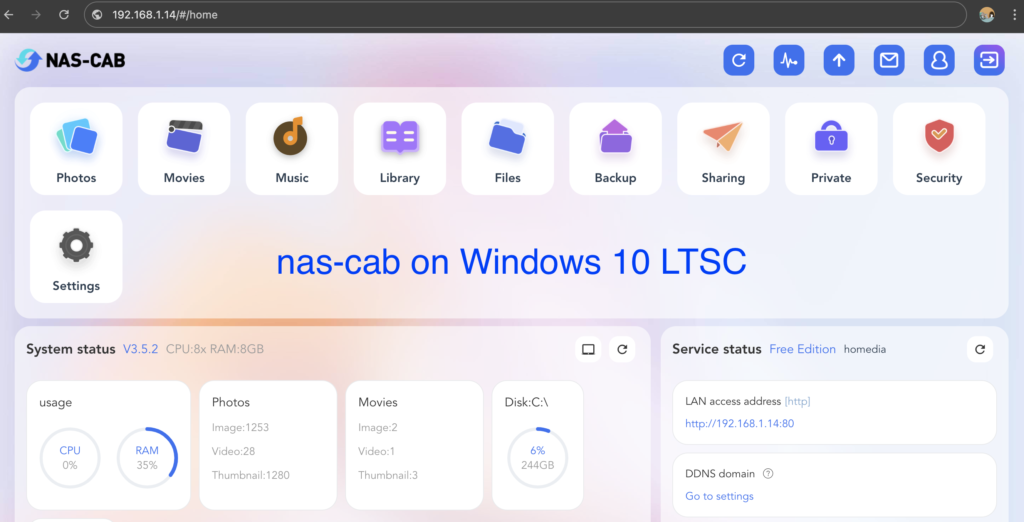
If you’re using iphone, iPads and digital cameras, you’ll need a NAS device . The more HDDs,SSDs you have the bigger storage you could save.
The solution i’ll tell you it’s NAS-CAB. Easy build in windows, linux, macOS, and available on iOS, Windows, Android , web browser clients.
Step 1: Prepare a old PC , install Windows 10 LTSC or later. CPU 2x + RAM 2Gb
Step 2: Install NAS-CAB server. and start it. You’ll need grant the PC as a stable (fixed) IP address ( such as: 192.168.1.168 )
Step 3: Go App store (iOS devices ): grab the app name : Nas cab. Install it , add Nascab server address: 192.168.1.168 with username ,password and security answer.
Step 4: Configure the album backup folder destination on your server. Then start the album backup task.
Step 5: Create sub-users ( maximum 2 users for free version ). Grant the folders, menu for users.