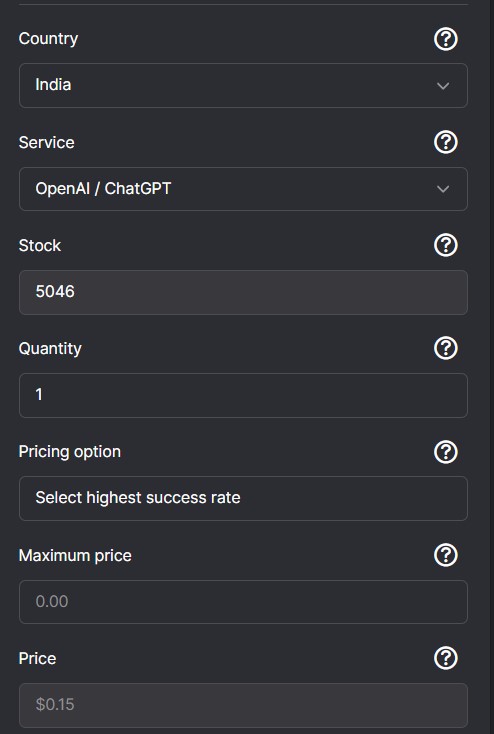To start a SSH connection, we always think to install a dark screen full of command lines window Putty. The other masters can purchase a copy of SecureCRT. But today I recommend you to try another free SSH client/server tool. Tunnelier by Bitvise.com
Download: SSH Client | SSH Server
Tunnelier Features:
+ Support command lines, same as Putty
+ Support GUI features , same as WinSCP or FlashFXP.
How to use SSH client.

Just fill all the SSH information: Server IP/Domain, Server SSH Port. Connect User and Password.